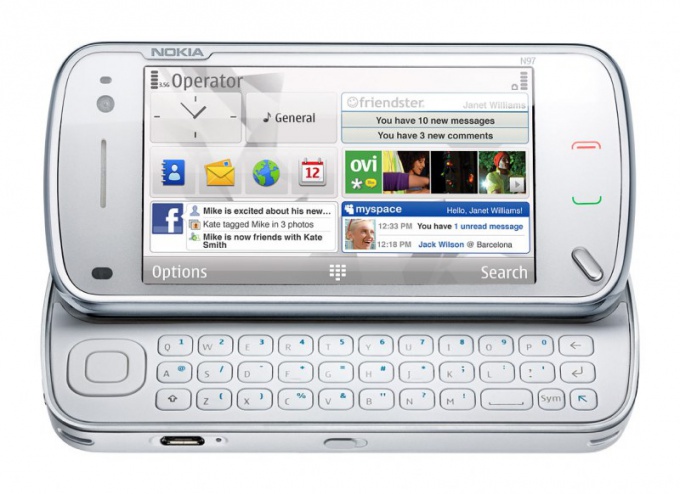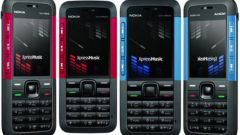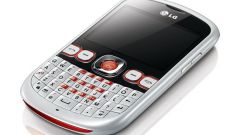You will need
- - NSS;
- - Phoenix;
- - Nokia Unlocker;
- - кардридер;
- - THC-Nokia-Unlock.mdl
Instruction
1
Use the most simple method to unlock your Nokia master code (Unlock code) represents a sequence of 10 digits, which is generated by the IMEI of the used phone. (International Mobile Equipment Identity (IMEI) - a unique international telephone number.)
2
Enter *#06# to determine the IMEI number on the phone and take advantage of the free services generate the master code, widely available on the Internet.
3
Try to release lock an alternative method by using a specialized Nokia Unlocker - drop a folder THC-Nokia-UNLOCK.mdl to a memory card and save it in a folder E:\System\Recogs.
4
Install the memory card in the mobile device and enable the camera.
5
Enter 12345 when you are prompted the password and disable the lock function in the phone settings.
6
Delete the downloaded file THC-Nokia-Unlock.mdl and reformat the phone.
7
Download and install the NSS and Phoenix to perform the operation to unlock the phone Nokia another method.
8
Start the flashing procedure of the mobile device in Dead Mode and wait until the transition device mode Local Mode programming when reaching values of 100%.
9
Abort the procedure the firmware of the phone and launch the app NSS.
10
Select Scan for new devices b go to the Phone Info tab of the opened window of the application.
11
Select Permanent Memory and type values:
- 35 - field Start.
- 308 - in the End.
- 35 - field Start.
- 308 - in the End.
12
Apply the check box on the field To File and click the Read button.
13
Determine the path to the appropriate file Password Manager at the end of the log and open Nokia Unlocker.
14
Specify the previously defined path and click "Define".
15
Use the line "security code" to restore the necessary values of the password and return to the program NSS.
16
Go to the Fbus Info tab and specify the option Normal.
17
Press the Change button and wait for the automatic reboot of the mobile device.
18
Enter the code.
Note
The effectiveness of the above methods depends on the specific model of your Nokia phone.