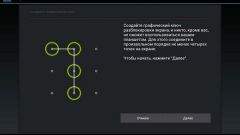Instruction
1
Take locked the Nokia service center to have the experts figured out the lock code. However, sometimes there is no time to contact the support team or phone necessary after hours. In these cases, you can independently find out the desired information with the help of special programs.
2
Download software NSS Nokia and Unlocker that will let you know the lock code for the phone Nokia. Find applications on the Internet on specialized sites. Before working with the programs, check them for viruses and compare checksums.
3
Install NSS on a personal computer. Connect your Nokia phone to a computer via a special USB cable. It should be noted that the device must be enabled. Otherwise the program will not be able to connect to your Nokia phone.
4
Run NSS. You will be prompted with the text: "Please select from the following Service device you will be using after the installations", where you should choose "Virtual USB device". Look in the upper right corner of the program icon that says "Scan for new device".
5
Click the "Phohe Info", then in the window that opens on the button "Scan". From the left side will show the "Phone IMEI" and "Phone version". Select "Permanent Memory" and tick the box next to the inscription "To File", then click "Read". The program will start the treatment process. Wait a while and save the file with the extension *.pm.
6
Start Nokia Unlocker. Open the path to the saved file *.pm and click on the button "Define". As a result, the program will display the lock code of your Nokia phone. Enter it into the query window on the screen of the phone and unlock it.