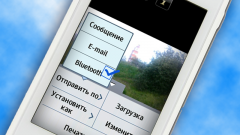You will need
- - data cable;
- bluetooth adapter;
- adapter and a slot for a memory card reader;
- - .
Instruction
1
Pipe photos from your phone to your computer via bluetooth. If your computer does not have bluetooth built in, get external. After connecting the device to your computer, install the drivers – all the necessary files should come with the adapter.
2
Activate bluetooth adapters phone and computer. Run a search on any of your devices. For example, on the phone. In the resulting list, locate the computer. To confirm the connection, you will need to provide the code. Depending on your equipment this code will be offered to you by the system (displayed on the display device, and you will need to enter it on the second) or you will need to specify it manually (in this case, this code must be entered independently in both devices).
3
Select on your phone the pictures you want to pump and give them to a connected computer using the context menu of your phone. In case of difficulty, review the user guide. Or PC, log to the file system of the connected phone, select the photos you want and copy them using the normal OS tools.
4
Connect your phone to PC using data cable it should be included in the packaging of the phone. If necessary, select the USB connection mode to "file Transfer", etc. — information search for the user guide of your phone. Wait until the OS recognizes the connected device. If the telephone set there is a disk with drivers, install them.
5
Make sure that the PC recognizes the connected via cable to the phone and move the desired photos using standard tools to copy the OS. Or install a special program to synchronize your phone with your computer — it is supposed to come with the phone or be available on the website of the manufacturer of the phone.
6
Please note that if photos are stored on the phone memory card, your computer has a slot for a card reader (Memory Stick, etc.) and you have a suitable adapter (they usually come complete with a miniature phone cards), you can just insert the card in the phone to computer and transfer photos using Windows Explorer.
7
Don't despair if you have a data cable and a bluetooth dongle you have at hand. If the computer and the phone has Internet connection, you can transfer files by email. If an alternate email address you have and create it you don't want to send pictures to your e-mail will be using a regular MMS, then download them from the email to the hard drive of the computer.