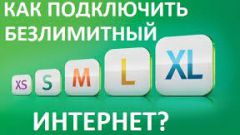You will need
- Set "MegaFon-Modem"
Instruction
1
Insert the SIM card with the metal contacts facing down into the corresponding socket of the modem or PC-card. If your kit includes a Megaphone from a PC card, connect it to the antenna.
2
Place the CD-ROM into the computer's disc drive. Wait for automatic installer download Wireless Manager and then finish adding the software to your hard disk, following the prompts of the system.
3
Install modem or PC card in the correct connector on the computer. Wait for notification about the successful installation of drivers for the new device.
4
Open the installed program to connect a modem or PC card to the network. If you want to specify a PIN code, then enter it into the field.
5
Wait for indicator radio signal strength and the name of the operator in the program window Wireless Manager. Click on the "magic wand".
6
In the window that appears put a tick near the item "Create new connection", write the name of the new connection and click Next.
7
Select the item GPRS/EDGE type connection for data transmission. Select MegaFon from the list of available operators, which are located at the bottom of the screen. In case the desired provider of Internet services is not in this list, select the line "Other". Click "Next".
8
Check that the access point provided the entry GPRS/EDGE, and then click Next. If necessary, in the form that appears, enter the user name and password for network access. To create the connection without using these data, just leave the fields blank. Click "Next".
9
To enter additional parameters required to access the network, select "Advanced" under "access Point". Specify the address of the access point, DNS address, username and password provided by your operator.
10
Click "Finish" to complete creating the new connection. To the Internet select a connection type from the list on the screen and click "Connect".