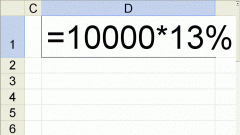Instruction
1
Use to calculate the percentage of a given amount, for example, the standard calculator Windows. Link to his start-up can be found in the main menu system - open it by pressing WIN key or click the mouse on "start" button. You need to go to "All programs" to reveal in this subsection "Standard" and click the string "Calculator." However, hackers are not a fan of "mouse computing" and if you also want to feel like a little hacker, then press the key combination WIN + R, type calc and press Enter. Both run the same Windows calculator.
2
Keep the number ofyour equivalent of the available amount of money. This operation can also be performed with the mouse, and only keyboard - right buttons of the calculator interface duplicate the same keys on the keyboard.
3
Find one hundredth part of the number entered. To do this, use the key with a slash (slash) on the keyboard interface on the screen, and then enter the number 100.
4
Multiply a hundredth of the amount to a known amount of interest. To do this, press on the keyboard or click the mouse on the screen the button with the asterisk, and then type the percentage.
5
Complete the calculation of the percentage of the amount by tapping on the keyboard or clicking on-screen buttons with the sign of equality. The calculator will show you the numeric expression specified percentage of the amount entered.
6
Having access to the Internet for solution of this problem you can do without a calculator. In the network there are many analogues that allow us to make the required calculations directly in the browser window. If there is no time to search for and develop such online services, then enter the desired mathematical expression directly in the query box of Google search engine and immediately get a result. For example, to calculate 13% from the sum of 25 thousand 512 rubles 14 kopecks, enter the following query: "25521,14 / 100 * 13".
Note
How to calculate percentages. In everyday life often need to be able to determine what percentage of a particular number from the integer part. It is a mathematical action that are in high school, could come in handy in the case of the calculation of various loan repayments, calculate ratios for any purchases, and only on the job regularly has to use comparative characteristics, expressed in percent.
Useful advice
How to calculate percentages? 4 APR 2012. Category: Training. No comments. Surely you are not just faced with such a thing as "percentage". And some even required it to count. The first way is to calculate in mind: the Number from which you want to find the percentage you need to divide by one hundred and then multiply by the percentage. Or just multiply the number by the percentage expressed in hundredths (percent divided by one hundred). For example, we need to find 28% of the 924.