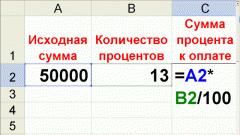You will need
- - optional: Internet access
- - optional: computer or calculator.
Instruction
1
Determine which of two numbers should be taken as 100%. In statistics this number is called the "baseline" is the whole, the share of which in percents you need to find. For example, if you used last month, Internet traffic was 12.5 GB, and for the first week of a new month is 3.7 GB, then the baseline should be the number of 12.5.
2
Find the ratio between the share and the whole, that is, between the comparison and baseline indicators. If you use example data from the previous step, this should be the attitude of 3.7 GB to 12.5 (3.7 V / 12,5 = 0,296).
3
Increase calculated in the previous step the number a hundred times. The resulting value will Express compare the percentage from the base. For example, 0,296*100=29.6% of the means spent for the first week of the month to 3.7 gigabytes of Internet traffic 29.6% of all traffic last month (12,5 GB).
4
Use onlinecalculators as the easiest way of calculating interest, if you count "in mind" does not work. To solve this problem to find the corresponding service in the network not necessarily - some search engines have built in calculators. For example, to calculate the percent used in the previous steps of the sample, go to Google and in the search query box enter 3,7/12,5*100. Search engine calculate the value and show the answer (29,6).
5
If access to the network, you can use any calculator, including the one that is installed in the computer along with the operating system. If the operating system is Windows, then find the link to this application can run in the main menu. Press the Windows key to expand it. If you have a version of Windows 7, then type "cal" and click "Calculator" in the search results. In other versions of Windows go to "All programs", then to "Standard" and in the section "Service", click "Calculator". The interface of this app is very simple, so the operation of division and multiplication you should not cause difficulties.