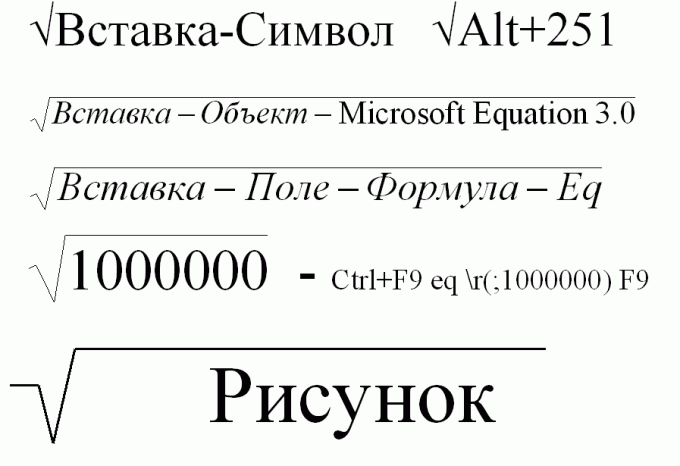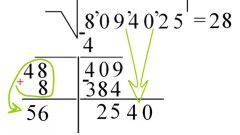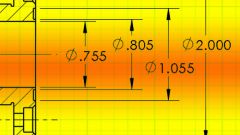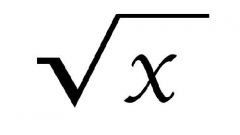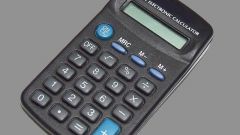You will need
- Computer, Word
Instruction
1
The easiest way to write the square root using the menu "Insert-symbol". To do this, select all the menu items Insert-Symbol... appeared on the screen, the label character set choose the sign of the square root, and then click "Paste". The square root symbol will appear in the text. (Usually a window with a set of characters covers a large part of the text, so the appearance of character not to notice).
To speed up the search for a square root, select "set": "mathematical symbols". To see the full list of available symbols in the "from" field, you need to install the "Unicode (hex)".
The choice of square root (or any sign) can be accelerated considerably if one knows the code for which there is a special field: "Code sign". For square root ( √ ) is "221A" (case is not important, "A" for English).
Re-entering symbols easier to implement with the help of special panel "the Previously used symbols.
If the icon is square root used very frequently, then here you can configure keyboard shortcuts or AutoCorrect options.
The set of presented characters also depends on the font specified in the Font field - in some fonts the square root may not be.
To speed up the search for a square root, select "set": "mathematical symbols". To see the full list of available symbols in the "from" field, you need to install the "Unicode (hex)".
The choice of square root (or any sign) can be accelerated considerably if one knows the code for which there is a special field: "Code sign". For square root ( √ ) is "221A" (case is not important, "A" for English).
Re-entering symbols easier to implement with the help of special panel "the Previously used symbols.
If the icon is square root used very frequently, then here you can configure keyboard shortcuts or AutoCorrect options.
The set of presented characters also depends on the font specified in the Font field - in some fonts the square root may not be.
2
The fastest way to print the square root by pressing Alt and code square root.
To do this, click Alt and hold down enter on the numeric part of the keyboard 251.
To do this, click Alt and hold down enter on the numeric part of the keyboard 251.
3
If under the root sign is a complicated mathematical expression, then the icon of the square root is better to print by the editor of formulas.
To do this, select the following menu items: Insert – Object – Microsoft Equation 3.0. This will open an editor for mathematical formulae, where, in particular, will be the square root symbol.
If the string "Microsoft Equation 3.0" is not in the drop-down menu, then when you install Word, this option was not installed. To install this feature, insert the installation disk with Microsoft Word (preferably one that you used to originally install) and run the installation program. Check the Microsoft Equation 3.0, and this string becomes available.
To do this, select the following menu items: Insert – Object – Microsoft Equation 3.0. This will open an editor for mathematical formulae, where, in particular, will be the square root symbol.
If the string "Microsoft Equation 3.0" is not in the drop-down menu, then when you install Word, this option was not installed. To install this feature, insert the installation disk with Microsoft Word (preferably one that you used to originally install) and run the installation program. Check the Microsoft Equation 3.0, and this string becomes available.
4
The same way of writing in Word square root symbol. Select the following menu items: Insert – Field – Formula – Eq. Then open the editor for mathematical formulas.
5
To write a square root using a combination of special characters. To do this, press Ctrl+F9. Then, appeared inside the braces, type eq \r(;1000000) and press F9. The result is the square root of a million. Of course, instead of 1000000, you can enter any desired, number... by the Way, the obtained expression can later be edited.
6
The square root can be drawn independently, using the built-in Word "graphic editor". To do this, expand the draw panel and draw a square root, combining the three lines.
If the buttons for the drawing toolbar there, hit View – toolbars and put a check mark next to "Drawing". If under the root sign is planned to dial any numbers or expressions, then set the option "wrap text" on the "before text" or "behind text".
If the buttons for the drawing toolbar there, hit View – toolbars and put a check mark next to "Drawing". If under the root sign is planned to dial any numbers or expressions, then set the option "wrap text" on the "before text" or "behind text".
Useful advice
All recommendations are designed to Word 2003 (XP). Writing a square root in other versions of Word are almost identical.