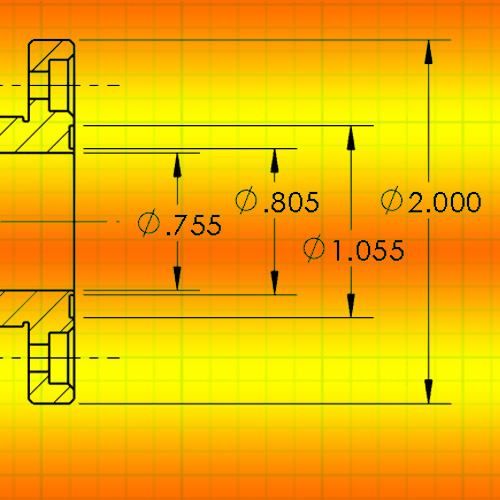Instruction
1
Use a special component of Windows operating system which is called "symbol table". Link to his start-up can be found in the main menu on the button "start" - opening it, go to "All programs", then to "Standard" and then in the section "Service" where you will find a link with this name. Another way is to press the key combination win + r, in the dialog that opens, run programs, enter charmap and press Enter.
2
Find the table icon diameter. Note that similar shape characters there may be a few - not less than two (depending on installed typefaces). On the first page, you can find two options - select the appropriate one and double click it, and then copy it to the clipboard by clicking the Copy button.
3
Switch to the document window where you want to enter a mark diameter, and insert it from the clipboard by pressing ctrl + v or ctrl + Insert.
4
You can do without symbol tables, and if you know associated with this signfrom the code in encrypting the table. In Microsoft Office Word, you can enter the hexadecimal code, then press alt + x and word processor will replace the code corresponding icon. Two icons you found on the first page in the table of characters that correspond to hex codes and 00D8 00F8.
5
Use mnemonic character codes to insert icons diameter in the html page. For example, if you put in the code document the sequence of characters ∅ or ∅, for the visitor of the page the result will look like this: ∅. Character entity ⊕ ⊕ looks like this: ⊕, ⊗ ⊗ - ⊗, Ø or Ø - Ø ø or ø - ø.