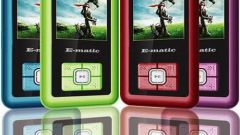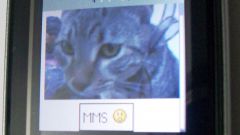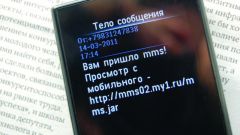You will need
- The official website of "Beeline";
- the number of your mobile phone.
Instruction
1
In such cases, MMS is more profitable to make via the web service of the cellular operator (if any). Also mobile phones with an unconfigured account, and MMS telephones that do not support MMS, instead of the body of the message, an SMS notification where the operator requests to link to from the computer or through the browser on phone to view incoming MMS.
2
MMS portal of the company "Beeline" allows you to view incoming MMS via the Internet and send MMS from PC to the recipient's phone, and completely free. MMS portal "Beeline" is located at: https://mms.beeline.ru. In order to log in to their MMS via the website, you must link your mobile number to the site and get an individual password. To do this, click on the "Registration" link, enter your phone number in ten-digit format and confirm captcha code.
3
Within a few minutes your mobile will receive an SMS containing a password to log in to the MMS portal. Then go back to the main page and enter your phone number and password in the appropriate fields, and then you will fall into the "my account" where you can view your incoming and outgoing MMS, and also to compose a new message.
Note
The service is available only with access to the Internet and the service MMS.
Useful advice
View MMS messages as soon as possible after receipt, otherwise the server deletes the history.