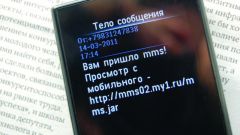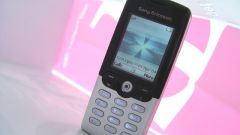Instruction
1
To use this feature, go to the official website of "Beeline" at www.beeline.ru. When you first apply you will be asked to specify your city or region. Do not neglect this option in order to avoid incorrect display information on the site relevant to your region.
2
Click on the link "Send SMS/MMS" which is located in the menu at the bottom of the page. Selecting "Send MMS", you will be taken to the login page on the MMC portal "Beeline". To log in you must enter your phone number in ten-digit format (without the eight) in the field "Login".
3
To enter a password in the password field, you will need to get it via SMS. Click on the "Registration" link, enter code from the image and click button "Get password". You will receive a text message with a password to enter the system. Enter it and press the "Enter"button.
4
After performing the authorization procedure you will be on the MMS portal, whose interface resembles a page of the electronic mailbox. There is an Inbox", "Sent", "drafts", "My contacts". Here you can change your current password by selecting the corresponding menu item.
5
To start sending MMC, click the "Create MMS message. Enter the recipient's phone number. In the CC field, add a further 1 to 5 rooms, if you need to send MMS to multiple subscribers. You can also specify the message subject, or leave this field blank – it is not mandatory.
6
Enter in the main window form the text of your message. Please note that unlike SMS, you can not be limited to the number of input characters because multimedia messages are transmitted via GPRS/EDGE/3G and can transfer data of large volume.
7
In the end, add 1 to 5 files by clicking the "Browse" button. It can be any picture (only supported JPG format), audio file (MP3) or video (3GP). Total size of attachment must not exceed 1Mb.
8
Click "Preview" to see how it will look your message. You can then press the "Send" button. But if you want to do it later, save the message by clicking "drafts".