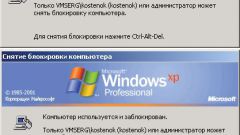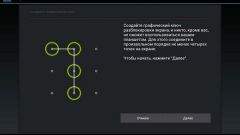The easiest way to unlock the iPhone (iPad) using restore the operating system through iTunes. This method has one significant disadvantage. After you restore you will lose all data stored on the device. However, all the information can be returned using a previously created backup. If no such copies can take the advantage of firms engaged in activities to restore the data.
So, to restore iOS on your iPhone (iPad) must be connected to a PC installed with iTunes. You then put your gadget into DFU mode. To do this, simultaneously hold down the power button and the Home button. After 10 seconds the power button can be released. After a few seconds you can let go the Home button. After that iTunes will detect the device. Then you need to hold down the computer Shift key (if the computer is a Mac from Apple, the Alt key). Next, you click on "Restore" and select firmware version.
The restore operation will continue for 10-15 minutes, after which the device will load the selected version of the operating system. As you can see, to unlock the iPhone (iPad) is not difficult, so do not worry, if you entered the wrong code. By these simple manipulations, you can regain access to your phone (tablet).