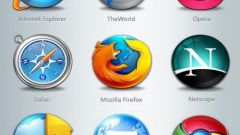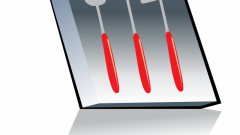You will need
- - access to the Internet;
- - Total Commander or other file Manager;
- program recovery file Handy Recovery.
Instruction
1
Use the system restore feature. This is the most affordable, although not especially convenient way. Go to menu start, find the Program tab, and in it the string "Standard". Select "system Restore". In some versions of Windows this tab is located under "utilities".
2
By choosing the system restore, please read the guide that povalitsya as soon as you click the appropriate link. The fact is that when ispolzovnii this function icesat changes that have occurred with your computer after the checkpoint. Created during this time, the files are not going anywhere, but the configuration programs are subject to change. The help States that you will gain or lose if you use the offered opportunity.
3
Before you restore your system, be sure to save changes to the files you just worked on, and close all applications. Then click "Continue" and restore the deleted log.
4
If you only want to view the history, but the "roll back" the system to the last checkpoint you have no need, use one of the programs display the deleted items. Such programs are many, one of the most common - Handy Recovery. She paid, but over time it can be used freely. Is installed it the usual way. Close the browser, run the program and scan disk. This program has several analogues with a free license.
5
The interface of the program Handy Recovery is a two Windows. The right provides a preview feature, and in the left you will see deleted files, including a file of your log. It is necessary to identify, and then recover. The button you see at the top of the interface.
6
Search the disk for a folder for history. Usually it is on the disk, in the directory Program Files. Put those files that you just restored. Open a browser and view your history.