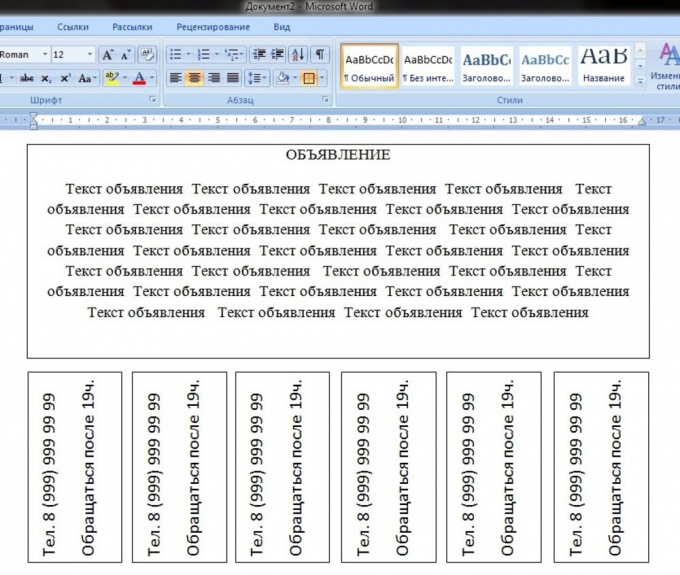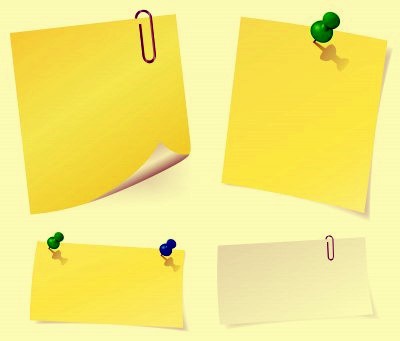Instruction
1
Create text ads, and that it was conveniently cut with scissors, place it in a frame. To do this, select the message text and select "External borders" on the Home tab, in the section "Paragraph".
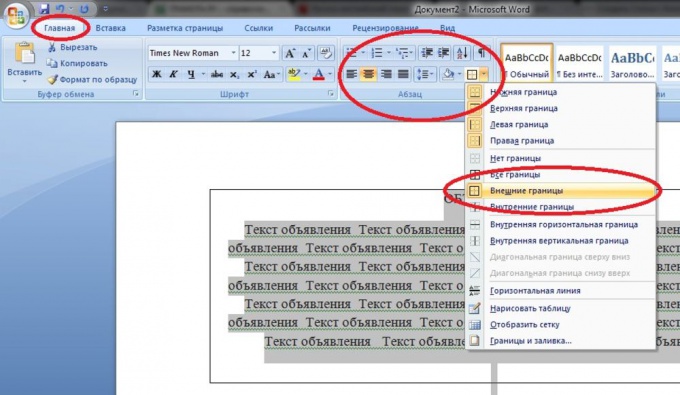
2
Now on the Insert tab, click Shapes and select "Label".
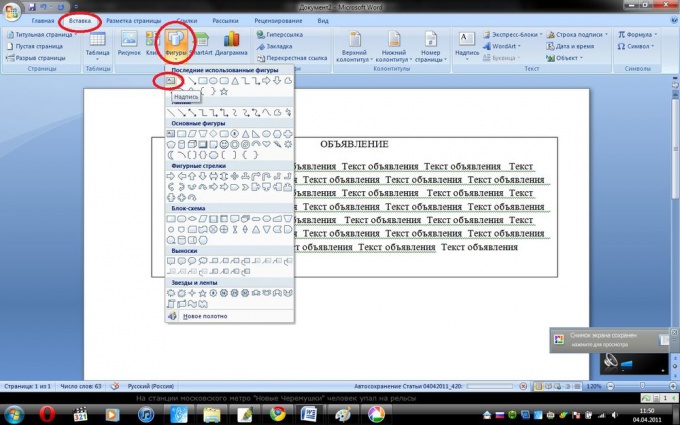
3
Draw a frame, which includes a phone number or other information.
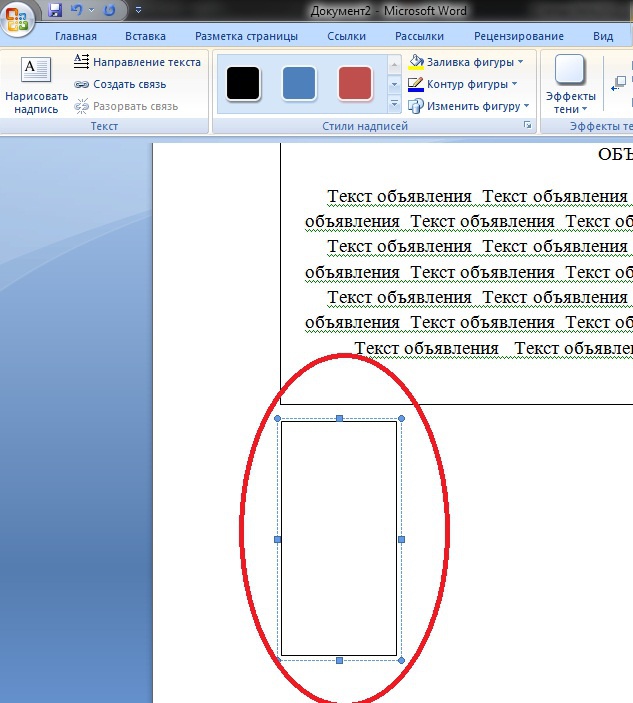
4
Click several times on the button "text Direction" to the text you type are displayed vertically, and write the desired information in the frame.
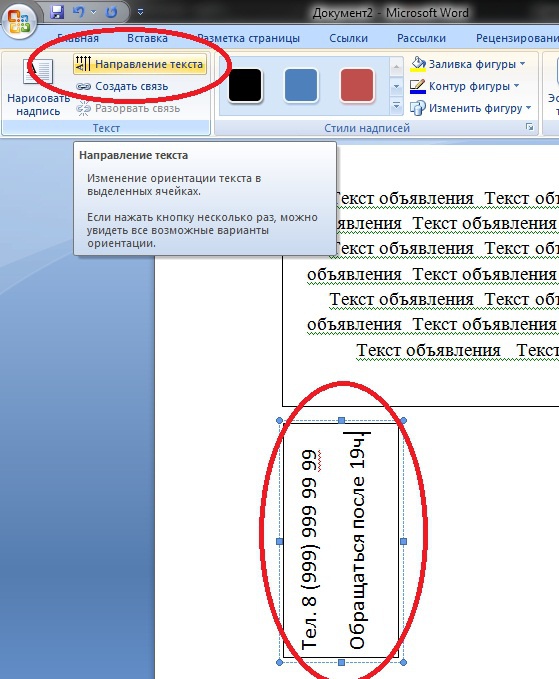
5
Click in the frame, right-click, select "Copy". Place the cursor outside the frame and right click, select "Paste". The text box will be copied.
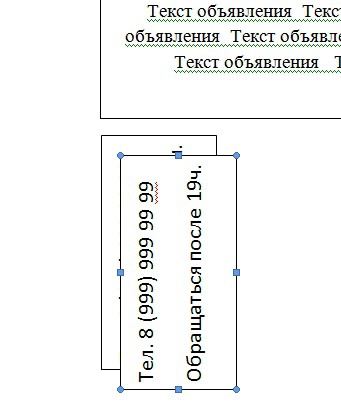
6
Click "Insert" several times, and then place all the frames under the text ads. We only print ad!