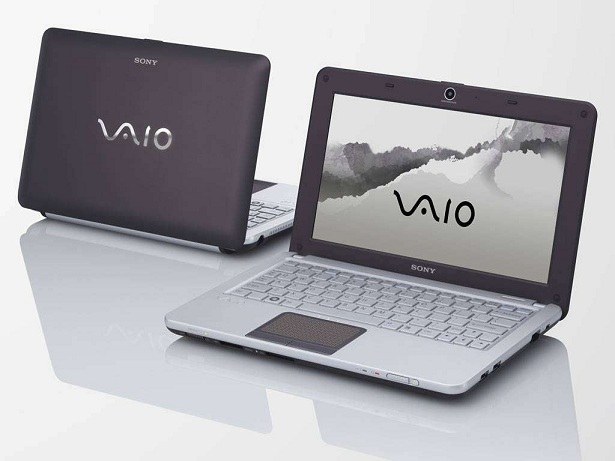Instruction
1
To change BIOS settings is possible only after reboot. If you are with Windows OS, go to "start", "shutdown" click on the triangle. A list of actions, select "Reset". You can use the Power button. If you just press and release it – the laptop will go into hibernate mode. Hold down the button for a few seconds until you turn off the monitor, then turn on again.
2
To enter the BIOS setup screen for laptops Sony Vaio in two ways. Depending on the BIOS, press before loading the operating system, F2 or F3. Sometimes the laptop does not have time to process the signal received from the key, so you can try to press several times. If you do not have time, loaded Windows, restart the computer and again try the above tips.
3
When you do everything correctly, a window will open in blue color with white letters. This is the BIOS. Here you can set the boot order from removable devices, configure network, sound and video cards, USB functions. If you need to disable or enable a device, use the values Disabled ("Off") and Enabled ("Enabled").
4
It is possible to increase the clock speed of the CPU and hard disk speed on new models. But, if misconfigured, it is likely that the laptop will not boot because of a hardware error. Then you need to knock down all the BIOS settings. So with these questions, it is better to seek professional help.
5
If you install the operating system, assign to download the first bearer of one of them, which are being installed (DVD-Rom or USB drive). After the first reboot again install run from the hard drive.
6
To complete the work in the BIOS should be in the item Save & Exit Setup or press F10. When a window will appear confirming your intention to save changes press Y for Yes N for no.
Useful advice
If the laptop has the manual, there may be a Chapter devoted to work in the BIOS.