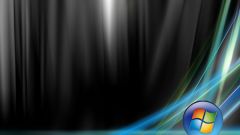Instruction
1
Consider removing the password on the laptop as a whole. The password prompt appears at the initial stage of booting the device before booting Windows. If you know the password and just want to disable it, then press Del or F2 (depends on the version of motherboard) when you start the laptop, enter the password and enter the BIOS. Select Change password or Change Password, enter old password and save the changes.
2
You can reset the password and mechanical means. Remove the bottom cover of the laptop, unscrewing a few screws. Locate the small battery in the tablet form. Remove it from the socket and jumper the contacts. This can be done with a screwdriver, which you disassemble the laptop. Install the battery on its original place and turn on the laptop.
3
If we are talking about the password set for entering the operating system, then you need to do certain actions. It should immediately be noted that this method is only for Windows XP and earlier OS versions, because when you create Windows Vista and Windows Seven this "hole" was fixed. Restart the computer by pressing the Reset button. You will see a window with options to boot the system. Select "Windows Safe mode".
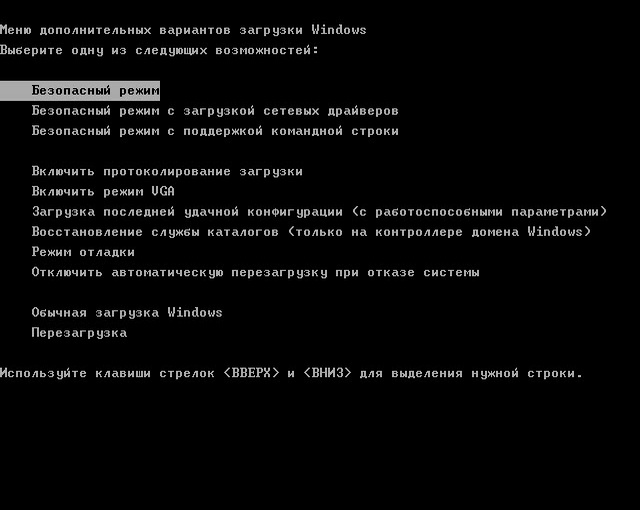
4
When the operating system boots in safe mode, you will see a window with multiple accounts, including new account named "Administrator". The password for this user should not be installed. Log in to the operating system using this account.
5
Open "control Panel" and find "user Accounts". Select "Manage another account". Select your account and press "Remove password". Restart the computer in normal mode and log in using old account.