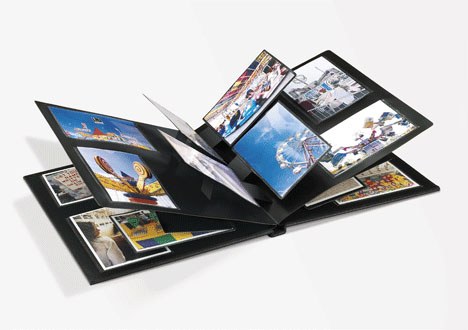You will need
- Computer with Internet access, registration on the website "Vkontakte"
Instruction
1
Go to your profile on the website "Vkontakte", by putting username and password in the appropriate fields. On the right side of the main photo (avatar) in the list of topics, your account, find the link "My photos" and click on it with the left mouse button once. You will see a list of your albums with the uploaded pictures. Locate vodohranilishe and click on it. To get to photos you can the other way – on the right side of your page under the friends list and subscriptions scroll to "Albums" and go to it by clicking on the word with the left mouse button once.
2
You will see the page with uploaded images. In its upper part on the right side find where it says "Edit album" and click on it with the left mouse button once. Page will appear with the edition of your images.
3
At the top of the page under the description box album find two categories of editing – "Who can view this album?" and "Who can comment on the pictures?". To the right of each category just right click once on the existing inscriptions. In the opened window select click on "All users" in the first and second case.
4
Under categories click on "Save changes" and click on it once with left mouse button. After doing this your pictures will be available for viewing to everyone.
5
On the website "Vkontakte" you can view and also closed the albums of other users. To do this in the address bar copy the id of the account to the right person. Then insert this number into the address bar in a new tab http://vkontakte.ru/photos.php?id=000000. Instead of "000000", substitute the unique number of the page is interesting to you. Then hit "Enter" on the keyboard and you will see user albums.