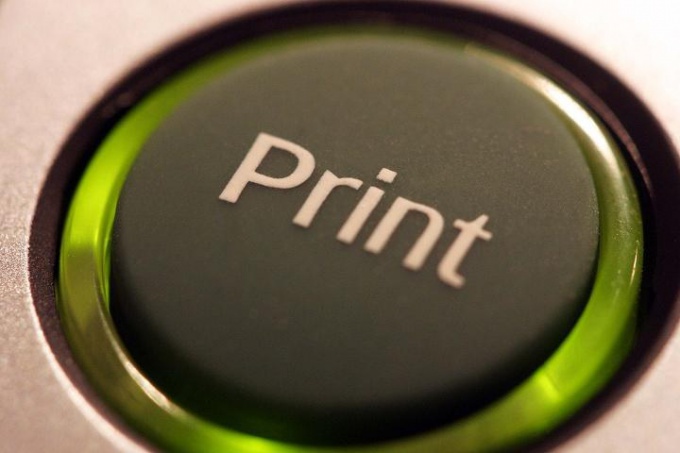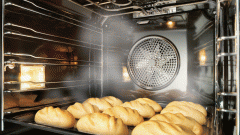Instruction
1
Click on the off button of the printer. If not, disconnect the power cord from the electrical outlet. In most cases this solves the problem. After that, the printer yourself free from the paper when it is disabled and re-enabled.
2
If not, unplug printer again. Models equipped with the sensors of the paper jam, can tell you the error number. Having studied the user guide to find out this number where it is the sheet.
3
Remove the device from the lower paper tray, open the front and back cover of the printer. In some models the back cover you can open, just unscrewing a few bolts with a Phillips screwdriver.
4
If the laser printer, remove the print cartridge. Check if printhead service position, if you have an inkjet printer. Otherwise, slide it right on their own.
5
Inspect the path of passage of paper. If you see the jammed sheet, grab it with both hands and carefully pull out so as not to break. This should be done in the course of paper movement during printing. Read more about the device your printer you will be able to find out by contacting the manufacturer documentation.
6
If the paper jammed in the direction of movement of the sheet, try to remove from under the clamp center portion. Thus, the pressure on the sheet will decrease, and it will be easier to get it. Verify that all scraps of paper left in the printer.
7
Broken sheet or its fragments can be removed and the rotation of the roller through paper path. This should be done exclusively in the direction of movement of the sheet. If you take the paper fails to consult a specialist. Do not attempt to disassemble the printer, as this may result in damage or void your warranty.
8
Upon completion of all operations, replace the print cartridge, paper tray and close all covers. Then turn on the printer normally.