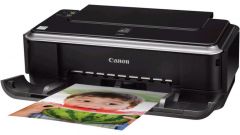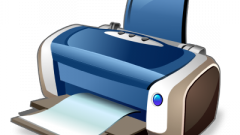First, make sure that you are not sent to the print blank document. For example, often happens when the document randomly appear extra "Entery" or page breaks. Then it can be a lot of empty pages in the output document to print, the printer prints clean sheets. When printing it is better to set the print settings to either "Current page" or you can write a specific page in the corresponding field. Also cause print blank sheet may be the fault of the cartridge. In the first place, check it by installing another serviceable cartridge in your printer. If after these steps the printer prints fine, then the faulty cartridge. If this is not possible, after printing, remove the print cartridge from the device, look at the drum unit. If it prints part of the document, then the problem is in the printerif nothing, then the faulty cartridge.What could it be? First, the fault of the drum, but rather the damage the contacts, which are responsible for the transfer of potential on its surface; or the magnetic roller. If the printer does not print anything with any cartridge, then the problem is in it, for example, may be a faulty laser unit, which is responsible for the image transfer from the computer to the drum cartridge. Either there is a failure of the high voltage unit responsible for the charges on the drum. Without special knowledge to determine the hardware fault the printerand if you print blank sheets is difficult, if not expertise. Often the printer prints clean sheets due to the lack of paint. For a second it couldn't happen, you would have noticed that decreases the brightness of the prints appear on the paper strip. Ink can dry due to long periods of inactivity, and therefore from the tray go empty sheets. Then after refilling the cartridge nozzle should be cleaned.
Why the printer prints blank sheets
Sometimes when printing a document the printer can print empty sheets of paper. This can be caused by several reasons, for example, a malfunction of the printer, lack of toner in the cartridge or that the print has posted a net document.

Is the advice useful?