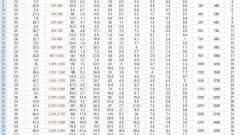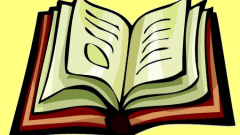You will need
- Computer, printer, Word
Instruction
1
Highlight the block of text on the page that you would like to print the first sheet. To do this, click in the left margin of the document next to the first allocated string and drop the cursor down to the last row. Another way of highlighting – click the left mouse before the first word and, hold down Shift and click after the last word of the allocated block of text.
2
Click the Print icon on the toolbar or click "Print" from the pull-down menu "File". In the dialog box "Print" in the "Page" button to set the "Selected fragment". Confirm the action by pressing OK. Do it again for the rest of the text.
3
The other method involves changing the page of the document. To do this, place the cursor after the last character that you'd like to print on the first page. Choose the menu bar item "Insert". Unfold the list where you should select "Break...". In the dialog box, choose "New page". The remainder of the text will be moved to the second page.
4
Send a document to print by clicking "Print" or via the menu item "File-Print". In this case, the document will be printed on two sheets without specifying additional parameters.
5
If you want to configure printing on multiple sheets in Excel, select menu "View – page Layout" and by grabbing with the mouse the dotted line page border, put them in the right position.