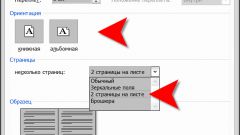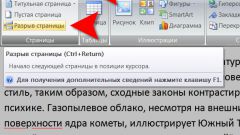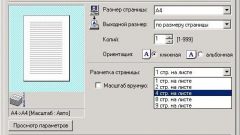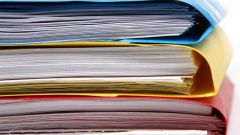You will need
- - Word (Microsoft Office);
- - the original document.
Instruction
1
Open the source document in a format Word. If you haven't already, open the program via the shortcut on the desktop. Type the text you want.
2
Determine the location in the document where you want to add a blank page. Position the cursor at the insertion point. Be careful: a blank page is formed in the place which you defined the cursor. In case it is installed in the middle of the page, the text will be broken.
3
In the menu, select the Insert tab. In the opened functions, please refer to the first "Page". Use the pointer down to open additional opportunities. Select "Blank page". At the specified place will be added a new clean sheet.
4
If you want to add to the already created document title page with the original data and use the tab "Pages". Additional features select the "Title page". It will always be inserted at the beginning of the document, regardless of the current cursor location.
5
Starting with Office Word 2007, you will be offered templates for the title page. Select the most appropriate design to the current document. Replace the template text to your own. If you do not like the selected cover page, use the commands "Insert > Pages > Cover page > Remove current cover page". Replace the deleted page with a more suitable one.
6
When you insert a cover page, be careful. When you do a "Title page", then it replaces the existing one. A document created in an earlier version of Word (before 2007) does not support template cover page Word 2007 and later.
7
To know the version of Word you can. Right-click on the program shortcut on the desktop. Select "Properties". In the opened window you will see the version of Office installed on your computer.