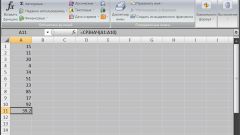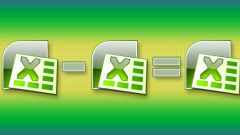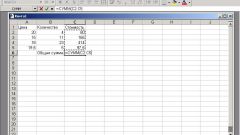You will need
- The table editor Microsoft Office Excel 2007 or 2010.
Instruction
1
If the value in each cell of the column must be multiplied by the same number, use a combination of a copy operation and one of the special options for pasting data. For this you have to put a number is a factor of the auxiliary cell select free and enter the desired value. Then copy that cell of the spreadsheet.
2
Select the range of cells in column multiply. In the group of commands "Clipboard" on the Home tab, open the drop-down list "Insert" and select "paste Special". In the window with the list of options, find "Multiply" in section "Operation" - check the associated check box. Click OK and the values of all selected cells of the column will increase in a given number of times. Next, remove the auxiliary cell with the multiplier.
3
If the value of the multiplier for each row of the source column should be different, write them into the cells of the auxiliary column. Highlight and copy the range with multipliers, and then repeat the second step. It should also be multiplying the cell values of one column on the value of another, already existing column, but you don't have to create, fill, and remove the helper column.
4
It is often necessary to keep intact the values of the original column, and multiplying the result to display in another column of the table. In this case, the rows column of the results of multiplication need to fill a simple formula. Start with the first cell, click it with the mouse and type an equal sign. Specify the address of the first multiplying cell by clicking the mouse pointer on it. Then enter the asterisk is the multiplication sign.
5
You need to make a choice: if you want to use the same multiplier for all rows, enter it, if it is necessary to multiply the cell one row to the corresponding cell to another, click the desired cell with the multiplier. After that, press Enter and the result of the multiplication will appear in the cell with the formula.
6
Move the mouse pointer to the bottom right corner is just filled with cells and drag the black point down, highlighting in this way the number of rows equal to the height multiplied by the column. So you copy the formula to the whole column of results, and the operation is completed.