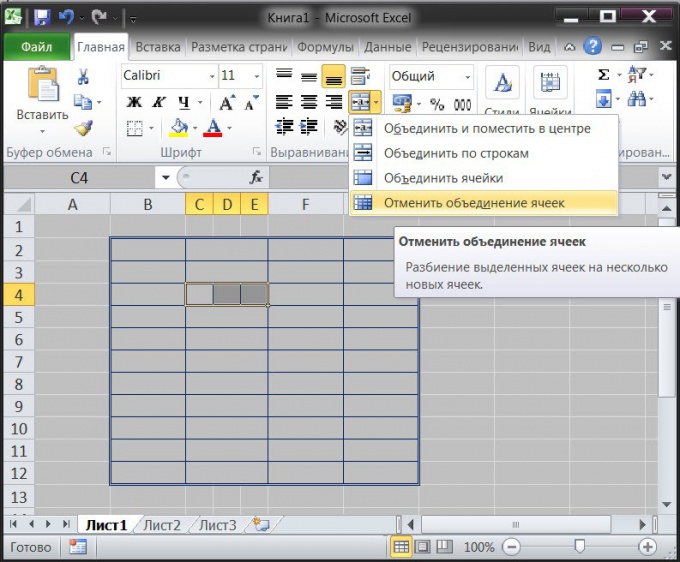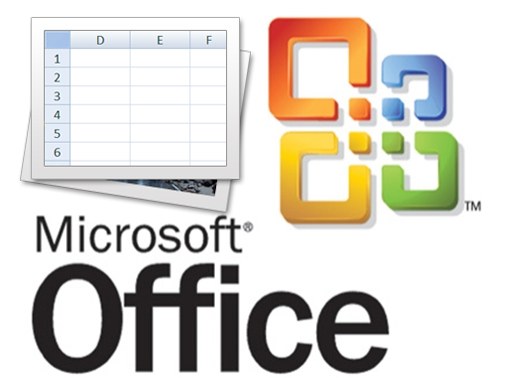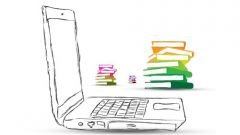You will need
- Spreadsheet editor of Microsoft Office Excel.
Instruction
1
If the cell that you want to share, was created by merging several table cells, the operation is very simple. Start with the selection of this cell - click on it with the mouse cursor. When this menu is highlighted, the button "Combine and place in the centre", placed in the group of commands Alignment on the Home tab. Click this button or open attached to it a drop-down list and select "unmerge cells". In both cases, the result is the same - Excel will divide the cell into its component cells.
2
If you want to break a cellthat is a component, will have to do some more operations. You need to make part of the neighboring table cell, creating the impression that the desired cell is divided into several sections. If the cell should be split horizontally, merge will have cells in the row, and a vertical split this should be done with cells of the column.
3
Start with selection when creating a table the required elements in the row or column. For example, if one cell in the column needs to be split into three vertical sections, select the cells in the three neighboring columns on the height of the table.
4
Combine the rows of the selected range. On the Home tab, open the drop-down list buttons "to Combine and place in the center of the" group of commands "Align" and select "Merge rows".
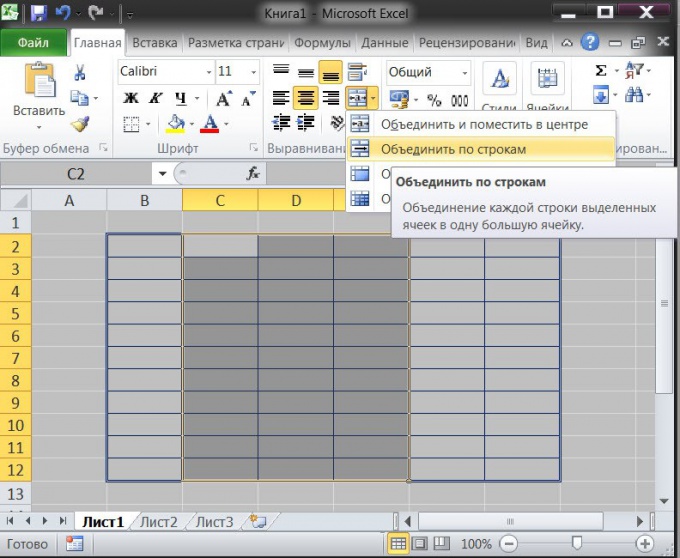
5
Change the width of the combined columns to make it equal to neighboring columns. To do this, select all of the combined columns used in example three. Hover the cursor over the border between any two headers of the selected columns and drag it to the desired column width. The horizontal size of all selected columns will change synchronously.
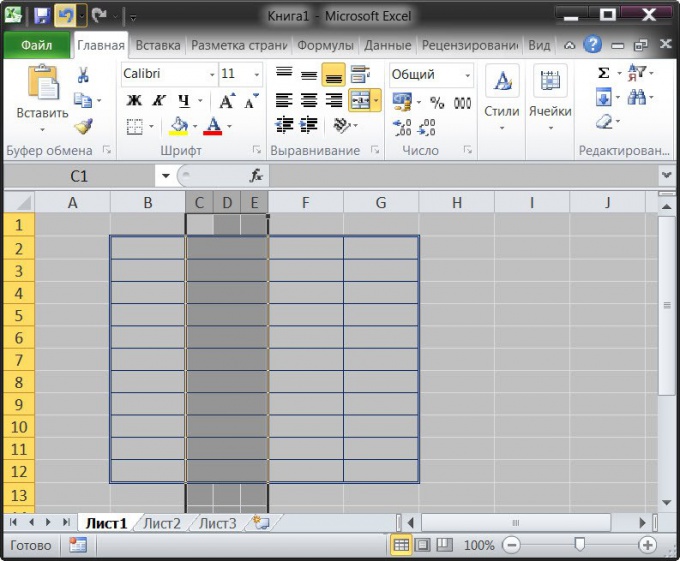
6
Choose the cellfor which made all these manipulations. Again open the drop-down list buttons "to Combine and place in the center", but this time select "unmerge cells". This is the last operation, the desired cell after it will be broken into given number of parts. If you want to split on a horizontal section all the steps need to produce with strings.