Instruction
1
Open the Excel workbook with required data. For example, suppose you have a table with two columns of data: "volume" and "density". Of them, you need to calculate the total mass of several substances.
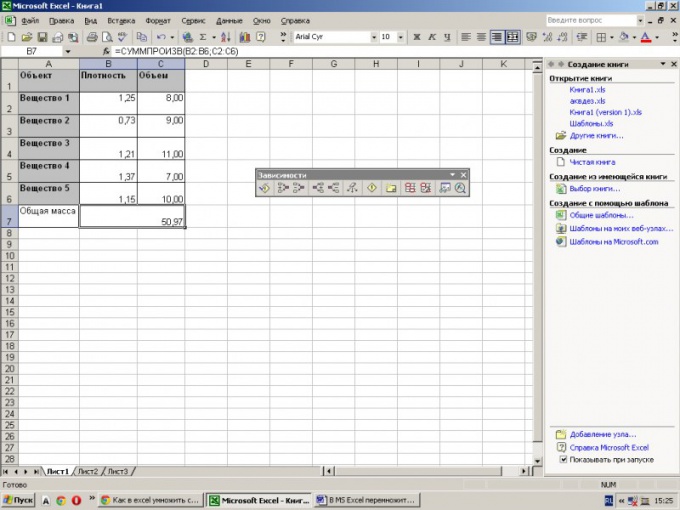
2
Place the cursor in a table cell, which will be entered the result. In this case, the cell next to the column "total mass". Click on main toolbar icon insert function (fx). This will cause the window select the required function. It can also be accessed by clicking the sign Σ AutoSum and selecting in the dropdown menu "Other functions..."
3
In the window that appears, select the function group "mathematical" and find it "NUMEROITU". A window will appear where you can enter the data ranges for which to calculate the result. This can be done in several ways.
4
Just highlight with your cursor the first desired range, and it is displayed in the "Array 1". Beside it will display the numeric number that corresponds to the selected data region. The same can be done by specifying the desired data range manually in the format of C2:C6.
5
In the box "Array 2", specify the following data range in one or another way. You can enter this function from 2 to 30 arrays. Please note that the calculation of this function requires that the number series has been entered in the table with the same capacity. I.e. if the data is within the range specified with two decimal places, when multiplying by an integer value they also need to write in a format with two decimal places, for example, 11,00.
6
This way you will receive the sum of pairwise products of the two data series without intermediate calculations. If you need to get the same result, but specifying each pairwise works, for example, to further calculate the percentage mass fraction of substances, use the "K".
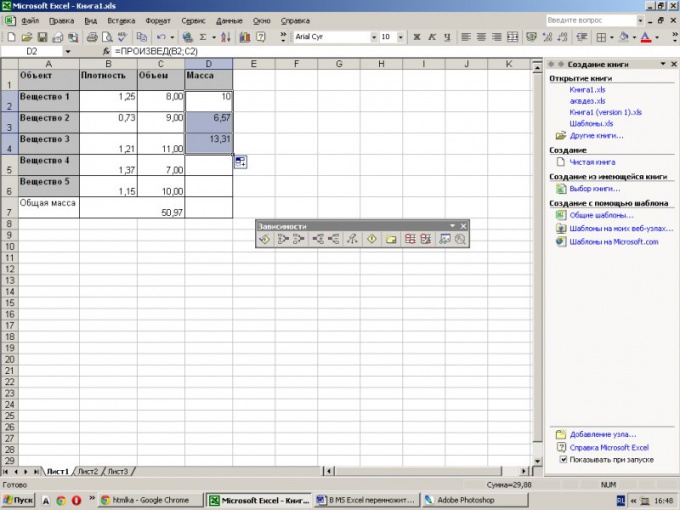
7
Call the specified function of one of the above ways. She is also in the group "math". Here you have to fill fields "Number 1" "Number 2", etc. In the field "Number 1" then specify the first cell from the first multiplies the range in the next field – the first cell from the second range, etc. you Can specify up to 30 arguments. Click OK.
8
Make AutoFill of cells. To do this, hold the cursor lower right corner of the cell with the formula, hold down the left mouse button, drag the selection to the height of the column. The program will automatically perform the multiplication of each pair of cells. At the end of the resulting series insert function AutoSum, if necessary.
