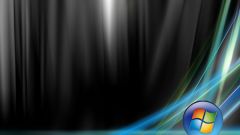Instruction
1
In Windows (regardless of version) is a guaranteed way to unlock all the possible menu settings and actions – to log in as administrator. If you have created only one profile (that is common on home PCs), it is the main by default. On working computers, as a rule, the user has the necessary access rights: assign them only from the profile with the maximum level of rights, making the appropriate settings in the menu "control Panel" – "Users".
2
A similar system is used on Internet sites and forums. Blocked menus and features (like adding pictures) are opened along with the growth of the rank of the user: depending on group membership, status of an administrator or moderator of the forum is the user to open additional fields for editing. Try to contact the leaders and ask them to unlock you on a menuif it is needed.
3
The soft command can be blocked due to the impossibility of its use at this stage. The most simple example – a graphic editor Adobe Photoshop. If you select the layer and press Ctrl-T, then go to the edit mode of the size – almost all menus are locked, because at the moment the program is busy doing other things. A similar situation may occur with almost everyone: try to cover any possible processes or, on the contrary – start is needed in order to unlock the menu.
4
In the games different menu can be opened as a bonus for completing. So, in Batman: Arkham City in the beginning remain blocked more than five rows on the home screen. They will open as you move: a part will contain bonus materials and will be opened for the passage of secondary tasks; some will be opened only after completing the story campaign. This principle is fair for almost all games: an exception may be the menu "multiplayer", which is blocked due to the lack of Internet connection or license key.