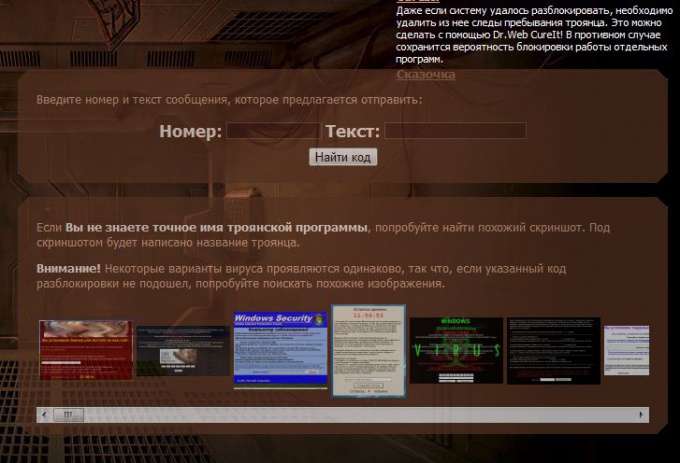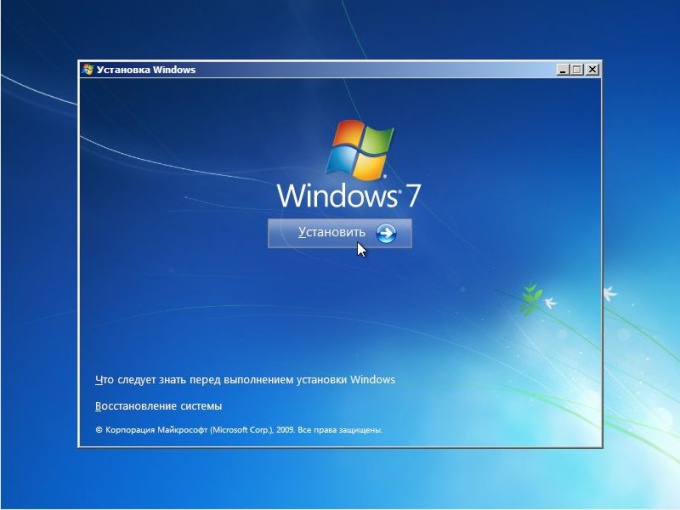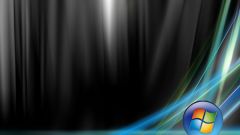You will need
- Internet access
- the Windows 7 installation disc
- Live-CD
Instruction
1
If you are using Windows XP operating system, you can say that you are not lucky. For getting rid of the annoying banner, you need a so-called Live-CD. Is the drive that allows you to change boot options of the operating system or launch their own miniature copy of Windows. Insert the Live CD in your drive and run it. To do this, press F2 at start of boot of the laptop or computer. You will see a window to choose the device. Specify DVD-ROM. After opening the disc menu to select "startup repair" or "system restore". If your choice fell on the second option, you will be presented with multiple restore checkpoints. Select one of the last and then start the process.
2
If you are the proud owner of a new operating system Windows Seven, the unlocking process will be greatly simplified. Insert the Windows 7 installation disc in the drive and repeat the algorithm described in the previous step to launch it. Initially you will see the installation menu of the new operating system. Wait until window with "Install" button. In the lower left corner you will see the line "system Restore". Click on it.
3
You will see a window with options for recovery. Select the line "startup repair" and click "Next" to continue.
4
If you don't have at hand neither the Live CD nor a Windows 7 installation disc, you will need Internet access from another computer. Let it might seem strange, but these banners really can be removed by entering the correct code. The cipher to unlock the banner you can find on the official sites of antivirus software manufacturers, Dr.Web and Kaspersky. Click one of these links: http://www.drweb.com/unlocker/index/ or http://support.kaspersky.ru/viruses/deblocker. Enter the text message in a special field to obtain your unlock code.