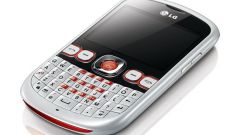Instruction
1
If you really want to disable automatic keypad lock, you need your phone. Go to the menu. This is done by pressing the key under "Menu", which is on the mobile phone display. Usually this is the bottom in the middle.
2
In the opened window you will see a list of phone functions such as "Message", "Settings", "Multimedia" and other. Offered by select "Settings". Typically this parameter is indicated in the form of a wrench or clock mechanism. Log in this item must also, by pressing the key under "Select" or "OK".
3
After that, you will see a small list of values from which to choose "Phone" and then "Auto lock keypad". From the options select "Disable".
4
Some devices have a different menu which also contains "Settings" but they are missing the parameter "Phone". Auto lock is right in the phone settings.
5
There is also another case of blocking. For example, you voluntarily blocked mobile phone SIM card. To unlock it you need to contact the Department of customer service of your cellular campaign. Don't forget to bring your identity document.
6
Also this type of blocking you can unlock with the help of the Internet. To do this you need to go to the official website of your cell campaign and go to the Internet helper. There you will find the option "Lock phone".
7
If it is not possible to access the Internet, and you don't have free time to go to the office of the cellular campaign, you can just call the service and solve the matter, calling the passport data or a keyword.