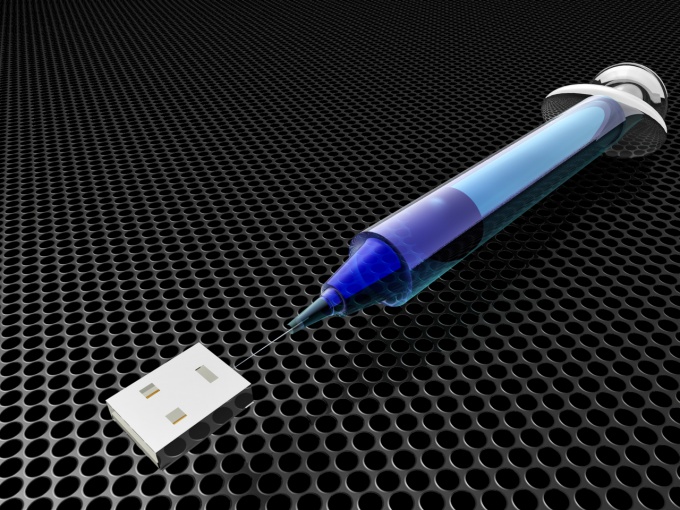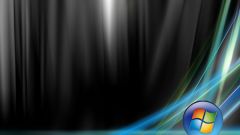Instruction
1
Sometimes the virus locks the computer not completely, leaving the user the possibility to run other programs. In this case, to unlock PC, download from the respective websites of the developers and utilities to run a quick virus scan and computer treatment from: Dr. Web CureIt or Kaspersky Virus Removal Tool.
2
On these sites you can use search to find the right code unlock your computer. This list shows samples of blocking banners will choose the one that you see before you. Below you will see a list of the appropriate unlock codes PC.
3
If you have access to another computer that is not infected with viruses, you can also log onto the websites of developers of antivirus software, you can download images builds a LiveCD for the treatment system. Burn them to disks, boot from them, putting in the BIOS of the infected computer boot priority, CD-ROM, and perform a virus scan on the hard disk.
4
Another way to unlock the PC is perfect for laptops, where there is a system restore function while booting. However, for desktop computers, most likely, it will work, but you need to make the appropriate settings recovery, to allocate the disk space of special programs. Many users do not. However, normally laptops have these capabilities installed in the sale. All you need to do to unlock the PC when you boot the laptop, go to the menu "system Recovery" by pressing the appropriate command key with the letter F. Next, specify an earlier save point system and start the recovery process.
5
Once you have used any of these methods and unlock PC, perform a full scan of computer for viruses. If none of the methods doesn't help, either wait a few days when your fresh virus will be added to base screening programmes, or if the computer needs to run, format the disk and reinstall the system.