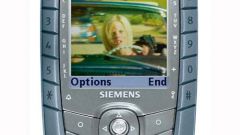Instruction
1
Unlock your phone in case of exceeding the provided system number of attempts to enter the pattern in several ways. Start with the most simple and accessible, for example, just call to your number from another phone. You will be able to accept the challenge. Do this without dropping the call, try to roll it and go to the device settings temporarily through the available menus. In security settings, disable the protection by using the graphics key.
2
You can try to unlock phone if forgot pattern by fully draining the battery. Once the charge is close to zero, the screen will display a notification. At this point, you will have the opportunity to take advantage of the phone's menu and disable pattern in the security settings.
3
Some models of phones running on Android OS after several unsuccessful attempts to enter graphical key offer unlock the device by entering a login and password from Google account. Enough to do it, and the lock is removed.
4
The following method works on some devices, Andoid. Try to disable and re-enable the phone. One time download for a while you see the top line of the system with a battery charge indicator, connection status, Internet time, etc. Pull it down and turn on 3G or wifi, and then click "Login to Google". If you specify a valid username and password from your account, you will not have to enter the key.
5
Use one of the special programs for your device, to unlock the phone and remove the pattern. For example, on that computer, install the app Adb Run. Now connect your phone to computer via USB in the main menu, select "Remove pattern". The device is again available for use.
6
Even if you have made many attempts to enter graphical key, unlock the phone by doing the so-called Hard Reset – reset the current settings and return the device to factory condition. Use this method only if other methods nor to no avail. Turn off the phone. Now simultaneously press and hold the volume up, Home button (center button or one over which painted a house) and the power button. Also try a simple combination - volume button + power button.
7
As soon as the phone vibrates, release the buttons. With the help of volume keys select Wipe data/factory reset and confirm. Next, activate the function Delete all user data and Reboot system now. The phone will reboot and you will be taken to the main menu without having to enter a pattern, however, all user data will be deleted.
Useful advice
Unlock your phone in case of exceeding of attempts to enter graphical key can be almost any service center for a fee.