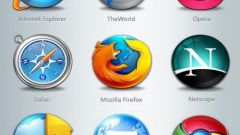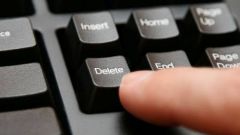Instruction
1
If your computer has Internet Explorer, to view history search, you won't need a lot of time. The fact that the browser already has a special log, which recorded the addresses of all visited Internet sites. Go to the Latin keyboard layout. Open the log by simultaneously pressing CTRL, SHIFT, and H. All references in chronological order. Review the list of past visited sites for the month, week or day. Click on the name of one of them and check the list of all pages that you view, referring to this web resource. If you want to delete all the information from the log, look in the browser menu "tools" and select "Delete browsing history".
2
If the browser you use - Mozilla Firefox, check out the special journal where as in Internet Explorer, recorded the addresses of all visited sites. To do this, click "Show all history". Use the search engine to find the website, since resources are usually quite a lot. If you after viewing decided to clear the history entries, press simultaneously CTRL and A Latin keyboard layout. So you will be able to highlight in the log from all the elements. Next, select in the menu "Management" item "to Remove", and then all recordings will be erased.
3
If you have Google Chrome or Apple Safari, click on the wrench icon in the upper right corner of the browser. Select the settings menu item "History". Or contact the visitor log by simultaneously pressing CTRL and h. If you want to make some adjustments, find on the page a link to "Edit list". So you can remove the items you no longer need.