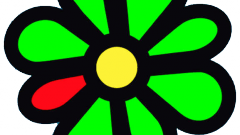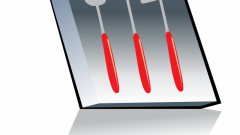The Opera browser history is stored in a file global_history.dat. Its location depends on which OS you use. If it is Linux, it is located in the folder /home/yourname/.opera/profile/ (hereinafter yourname is the name of your user folder), but if you prefer Windows, then in the folder C:Documents%20and%20SettingsyournameApplication DataOperaOperaprofile. In the same folder the file is stored typed_history.xml that is different from global_history.dat first, the format (XML instead of plain text), and secondly- the fact that it contains only those addresses that you enter in the address bar manually, and not placed there automatically when you click on links.In Firefox the division of addresses is entered manually and automatically missing. They are all stored in a single file bearing the name of history.dat. If the browser is running under the Linux operating system, the folder where this file is called /home/yourname/.mozilla/default/sluchaynaya.slt/, but if Firefox is running on Windows, the name of this folder is C:Documents%20and%20SettingsyournameApplication DataMozillaFirefoxProfilesслучайный_набор_символов.default. For users who consider this inconvenient location, the browser provides the possibility of placing it in any other folder.The Chrome browser keeps a history in several files. They all have no extension, their names start with the word History (with capital letters). For Example: History-Journal. The place of storage also depends on the operating system: on Linux - /home/yourname/.config/google-chrome/Default/ and on Windows C:Documents%20and%20SettingsyournameLocal SettingsApplication DataGoogleChromeUser%20DataDefault.The IE browser there is only the Windows version. It creates for each of the site visited, a separate history file. They are all stored in one shared folder. Its location is the following: C:Documents%20and%20SettingsyournameLocal SettingsHistory.
Where history is preserved
Modern browsers allow to store history of visited addresses. For this purpose, the files, the names of which vary depending on the program. They can be read with a text editor and transfer to other computers if they are of the same type of browser.

Is the advice useful?