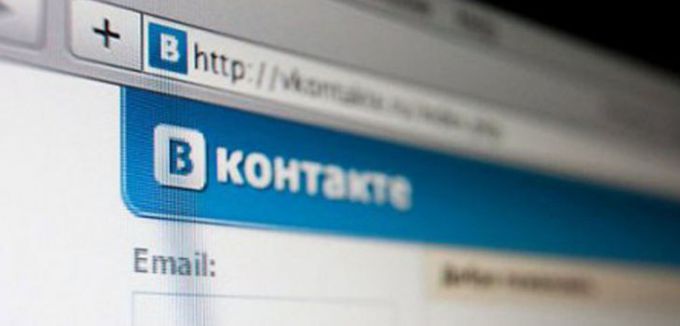Instruction
1
Go to the website menu option "My settings" and select "Privacy". Find the line "Who can be seen in the list of my friends", click "All friends." Select those friends that you want to hide, tick and save changes. Now, go to your page "Vkontakte", another user will only see those of your contacts that you did not cover. But for you on your page all of your friends will remain visible. Sometimes it is very convenient.
2
Recently, however, the administration of the site allows you to hide no more than 20 of your friends. This is due to the openness of the network and the need for its further development but infringes on the rights and freedoms of users of the site "Vkontakte". Still, to see the closed page you are interested in person, if you know its id – a unique number assigned to each user of "Vkontakte". To know this number is quite simple.
3
Go to the website of the Creator of "Vkontakte" durov.ru. Enter your username and password. Open the page you are interested in person. In the search box will reflect the address and id in the form: http://durov.ru/index.html#ХХХХХХХ where XXXXXXX is is the sought id.
4
Now, substituting this number in the necessary links of online browsing, you can see the private page of the user. However, as may become available and your private information.
Note
This interactive web site was invented for communication and exchange of information between students. However, since 2007 it became available to wide circles of the Internet users.
The main owners of the site are considered to be Mail.ru Group and family Mirilashvili. Creator Pavel Durov has a 12% stake.
The main owners of the site are considered to be Mail.ru Group and family Mirilashvili. Creator Pavel Durov has a 12% stake.