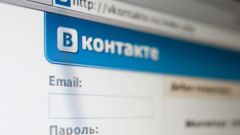Instruction
1
"VKontakte" is largely the "Classmates" and other social networks, offering users a number of unique features. For example, in VC you can hide some friends from others, in other social networks, this function is not provided. And to learn how to hide friends Vkontakte, enough to make a few simple manipulations.
2
To start, go to settings, select "My settings" in the left vertical menu. Then click on the tab "Privacy" on top.
3
On the next page, click on the section called "Who can be seen in the list of my friends and subscriptions". You will see a window where you can select the friends you want to hide. Clicking on the plus sign to the right of the other, you will achieve the desired. Hidden friends "Vkontakte" can become again visible to all, if you're on the same page, click on the cross next to hidden friends you want to remove from the list.
4
Immediately under the paragraph "Who can be seen in the list of my friends and subscriptions" there is another point – "Who sees my hidden friends". Your hidden friends "Vkontakte" will be visible to those users who will be marked in this section.
Note
At the moment there is a limit on the number of users added to hidden friends "Vkontakte". The maximum number of hidden friends is equal to thirty.