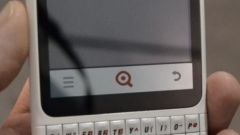Instruction
1
The "black list" allows you to get rid of the calls of those you don't want to listen. Enough to make his number, when calling with which you do not want to take up, and for that person you will always be available. Today, this service for its subscribers only offer cellular operators "the Megaphone" and "Tele2" (the proposed "Black list" you can enter up to 300 rooms).
2
Mobile operator MTS is not providing at the moment its subscribers such a service. Customers can take advantage of an alternative offer "call barring", which allows you to set a taboo on all incoming and outgoing calls in local network and in roaming plus international outgoing calls.
3
If necessary, your "black list" you can create on your own mobile phone (this is free). Today, almost all devices have the same function where you can enter the phone numbers of "unwanted" callers.
4
The entered in a "blacklist" of people in response to the call will hear only beeping. In order to create your cell list of numbers to block, go to the main menu of the phone. Select "Settings", where is the button "Call" (or on some models the "phone Protection").
5
In the interim menu, select "blacklist" or "call barring". Type in the appeared empty box number of the person who you are tired. This can be done manually or by using the options in the phone book. Don't forget to save the changes, otherwise the subscriber will be annoying annoying calls continue.
6
Different phone manufacturers the above sequence of actions may vary, but if your phone has this function, you can easily find it on the menu. It should also be remembered that, in order to "blacklist" worked, the phone numbers must be saved in international format and must reside in the phone memory, not SIM card.