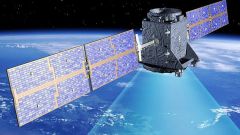You will need
- - set for connecting a satellite dish.
Instruction
1
Find the location of the satellite Hotbird and frequency transponders that relate to it. For this you can use software Satellite Transponders, which can be downloaded on any site with a satellite TV. Run the program and select Hotbird as the satellite. The result is not only necessary to configure the information, but also information on television channels, providers and their broadcast frequencies.
2
Find out your location relative to the satellite Hotbird. It is necessary to determine eligibility in the area of its coverage. View the coverage map of Hotbird on the Internet, for example, on the website www.lyngsat-maps.com.
3
Download the program Satellite Antenna Alignment. It allows you to determine how to properly aim and set the satellite dish to get signal from satellite Hotbird. Just start the application, enter the geographic coordinates of your city and select the desired satellite. As a result, you will get the direction and angle at which you want to put the antenna.
4
Install the satellite antenna in the desired position, but do not attach too strongly. The fact that you may still need to rotate to catch more quality signal. Connect the dish to the receiver and connect it to the TV. If you are setting up on their own, and the antenna is far enough away, it is recommended to use a small portable TV and download satellite Hotbird, without departing from a satellite dish.
5
Turn on the receiver and go to the "Installing the antenna". Specify the Hotbird satellite, select the transponder frequency or click on the "find channels". If the link does not satisfy you, try turning the satellite dish. Do this very slowly, each time checking the state of the television signal. After you find the optimal position, fix firmly the position of the antenna.