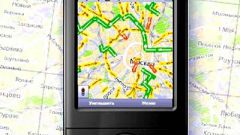Instruction
1
To find the ip address of the person, you must first learn it. This can be done by using usual email client MS Outlook. You need to get a letter from the wanted and open it in the program to collect the mail.
2
Click on the sender's address, right-click and select "Properties" find the tab "Details". Beside the name of the author of the letter, there is a field "Received", which is the ip address of the person. If the sender's computer connected to a LAN, you will specify the ip address of the gateway.
3
On the Internet you can see many services with which you will be able to find a person by his ip address. However, most of them give information about the provider, not the location of the computer.
4
So check the ip on the site www.2ip.ru. On the main page click on the tab "Information about IP address". Specify in the blank field available numbers and get the information by clicking on the button "Check". In the search result you will get a data provider that allows you to know where the person is, according to his ip address.
5
Find a person by his IP can be through a well-known service www.ip-whois.net. As a result of check of the data about the network address you will receive not only the name and region of the provider, but the address of its office with Google maps.
6
Know the location and ip address on your computer by installing the utility LanWhoIs. To find a person by ip address, enter the figures into the corresponding field and click on the "Request"button.
7
Unfortunately, the ip address is not always static, but changes each time you connect to the network. In addition, some users specifically change your ip number. In such cases, to obtain reliable information about the location will be impossible.