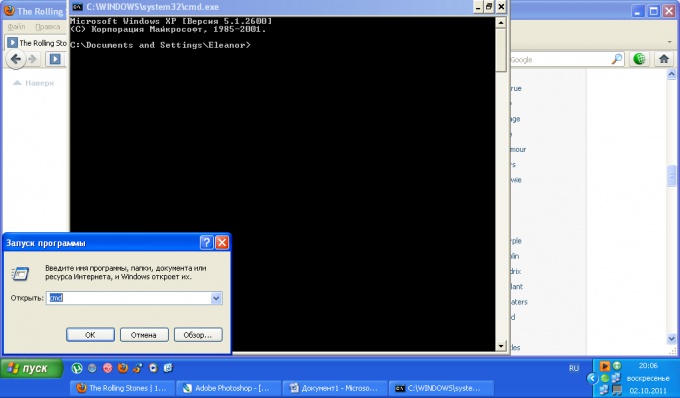Instruction
1
Make sure that you know the exact IP address of the computer whose name you want to know. In the menu "start" choose "Run". You will see a dialog box, enter the word cmd and press Enter. Also if your keyboard has a Win button, you can use the combination Win+R.
2
Enter this into the following command: Nslookup 000.000.000.000 instead of zeros write the existing address of the computer. In the output you should see his name on the network address.
3
If the name of your computer by its network address did not help the previous method, try to solve the problem involving the installation of additional software. Download 10-Strike LANState from official website manufacturer.
4
Proceed with the installation. The app has a 30-day trial version, so repeated execution of operations you will have to purchase a commercial version of the program. Of course, you can also use any other program to perform these tasks, it's just that this is a good option utility with intuitive interface and menus in Russian.
5
Run 10-Strike LANState. To determine the network name of the desired computer type in the appropriate field of the search window the value of the IP address. As long as the indicator will remain red, the program will perform the necessary actions. The time depends on your network configuration, try during this period, do not perform operations on your computer, which are costly network resources. When the indicator changes color to green, it will mean that the search for the desired computer over. Also you can click on the "Show" button and watch the device on a map. To do this in the search options, select the check box "On the map".
6
Also use this program to determine the address of the website on its IP.
Note
Be careful when you populate the IP address, because many people make the mistake at this stage.
Useful advice
It is best to copy all the numbers needed to perform the operation.