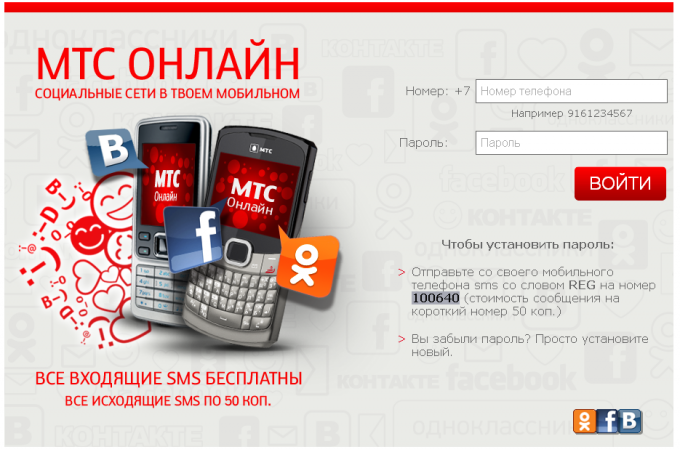You will need
- - access to the Internet;
- - the mobile phone.
Instruction
1
To register in the personal Cabinet MTS, go to the company website mts.ru in the upper right corner click on the tab "my account" and select "Mobile communications". To go directly to the field entry, use the link login.mts.ru.
2
Enter your phone number consisting of ten digits (without +7 or 8). And click on "Get password by sms". If your mobile phone is switched on and near you, then within a few minutes you will receive an email with a password and will be able to register in the personal Cabinet MTS.
3
To log into the personal account type in the corresponding field of the received password. Now you can control your communication costs, to optimize their changing data plan and plugging in additional services, exchange bonus points MTS gifts and communications services to block calls from unwanted callers and more.
Note
When you first log into the personal account of MTS do not forget to change the password to one you will easily remember. However, you should not enter too a simple combination, so that the attackers could not use it without your knowledge for their own purposes.
Useful advice
If you register in the personal Cabinet MTS, you can use them not only through the official website of the company, but also through special applications in social networks and on mobile. To do so, install them and enter your personal information.