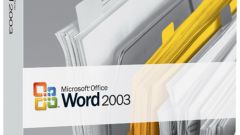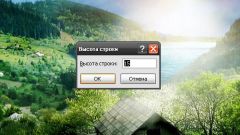Instruction
1
To begin, create a table, smashing it to the desired number of columns. For this document, Microsoft Office Word, go to Insert tab and under "table" click on the thumbnail of the same name. In the drop down menu by the layout indicate the structure of the table, noting the number of rows and columns, or select "Insert table" and in the opened dialog box, specify the desired values. To independently draw a table directly in the document using the mouse, select "Draw table". The mouse cursor will change to a pencil. Outline tables, and then break the rectangle is drawn horizontal and vertical lines.
2
Now to add a row in the table, slide the "pencil" between the two horizontal lines in that part of the table in which you want to add a line. This way you can add an unlimited number of rows. When you use the tool to draw the table becomes the active tab "Work with tables". When will add the desired number of rows, hit the tab "Design" on the button "Draw table" to the cursor again changed from "pencil" to normal.
3
To add the specified number of rows, click on the tab "Work with tables". To do this, use the command "Draw table" from the tab "Insert" or place the cursor anywhere in the table. Go to the Layout tab. Highlight with your mouse (completely) one or more rows and click on the "Split cells" under "Merge". In the dialog box, specify the number of rows you want to add. In the field "Number of columns", specify a value equal to the number of existing columns. Click OK. Adjust the size of columns when they are lost when you paste. To do this, move the mouse cursor to the vertical face and wait until the cursor changes to <-||->. Move the faces in desired direction, hold down the left mouse button.
4
To insert one row while on the Layout tab, place the cursor in the line after which you want to add another row. Click on the "Insert below" under "Rows and columns". To insert row above, click on the "Insert above", respectively. If the table you select two (three, four) rows and click "Insert above" (bottom), in a given direction you have added two (three, four) strings. The number of rows added will be equal to the number of selected rows in the table.