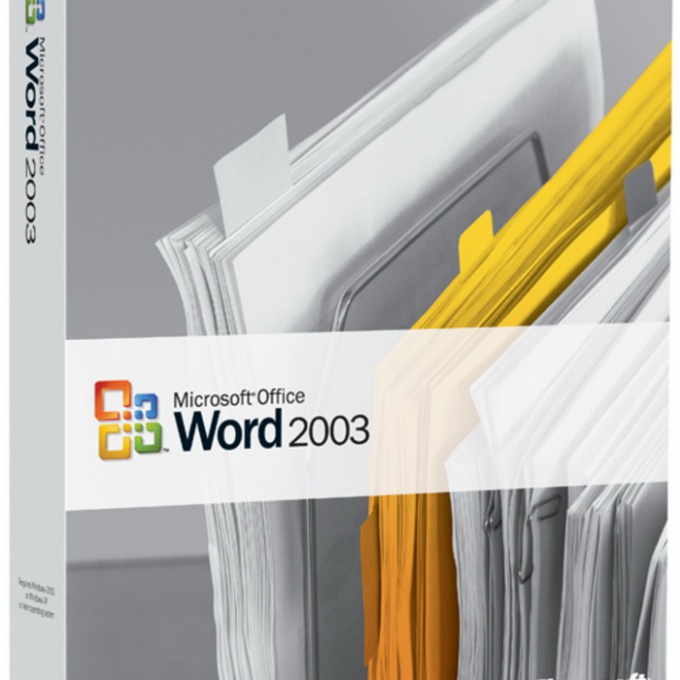You will need
- Text editor MS Word.
Instruction
1
Create any table in MS Word you can do the following ways:
- to draw;
- to insert;
- create a new table using existing data.
- to draw;
- to insert;
- create a new table using existing data.
2
To create (draw) a table in MS Word. To create a table in MS Word that includes a complex header, you should use the item "Draw table" in the menu "table". After the appearance of small toolbar "Tables and borders, you can create a table, and then execute the editing or formatting.
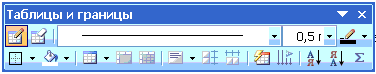
3
The insert table in MS Word. To create a standard table in MS Word, click the menu "table" - "Insert" - "table". In the dialog box "Insert table" you can specify the size of the table (number of rows and columns). You can also enable the option "AUTOFIT column width" and "AutoFormat".
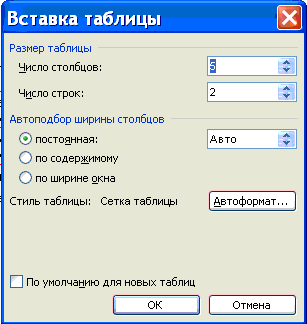
4
Create a new table based on previously entered data. This way you translate the existing document, the text in the table. It should be noted that for the correct display of the future table, you must specify the beginning of each column. It will save you a lot of time.
5
In order to enter text in a table cell, you must click on a cell and then enter text. You can also use the clipboard paste content from the clipboard. The text that will not fit in the row will be moved to another line, which will increase the overall height of the row.