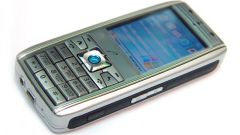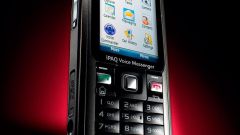Instruction
1
Turn on the phone and delete all the files from the phone using the menu key. Many models support the selection of multiple files with this feature you can delete multiple files at once.
2
Use the code reset the firmware. With this code you can erase all personal information that is in the phone memory and return all settings to factory condition. Go to the website of the manufacturer of your unit and find the contacts for technical support. This can be as phone number and email address. Provide the IMEI number of the mobile, then request a code reset firmware. The IMEI number is the serial number of your phone. You can read it by typing on keyboard *#06# or after removing the back cover and the battery.
3
Synchronize your phone with your computer. Use data cable and driver disk. Usually you can find in the configuration of the phone, otherwise you will have to get them yourself. Data cable you can find in any shop of cellular communication lib available in the online store or on the manufacturer's website. There, on the manufacturer's website, you will be able to find the driver and software needed for synchronization. In the case if software is missing, download it from one of the fan sites dedicated to your phone, such as allnokia.ru either samsung-fun.ru. Install the driver, then connect the phone to the computer.
4
Run the software to synchronize and make sure it is the phone synchronized with the computer. This will signal the corresponding indicator. Using the program, open the file menu of your phone. Delete all the files that are yours. Also, copy on a computer, phonebook and messages stored on the phone, then delete them from the memory cell.