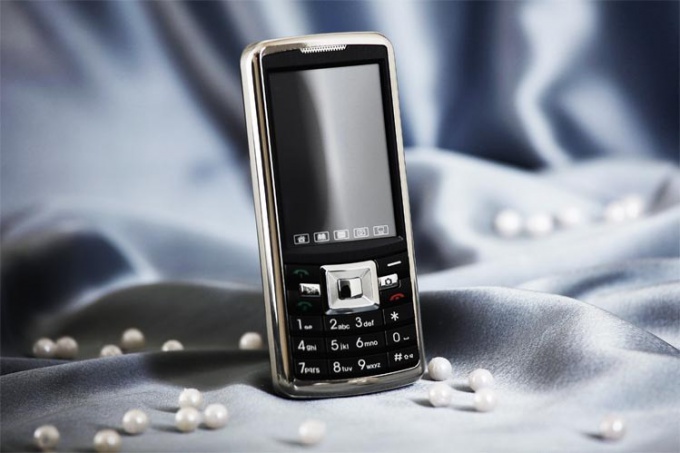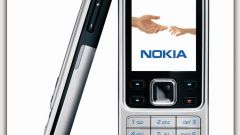Instruction
1
Smartphones and Nokia phones formatted with the introduction of a combination of numbers in the dialing mode. If you dial the *#7780#, then all settings will be reset to factory, but your data will remain intact. When you enter *#7370# will apply a hard-reset and the phone will be completely wiped and formatted. After the introduction of this combination will need to enter the security code which is by default 12345.
2
To format Samsung phones you need to enter combination mode dial *2767*3855#. All the downloaded user data will be deleted, leaving only the standard content that was installed at the factory.
3
For Sony Ericsson there isn't any special codes to reset, is responsible for this menu item "Settings" - "Reset to factory settings". Cell phones on Symbian are formatted using similar code for Nokia is *#7370#.
4
iPhone is formatted from the corresponding menu under "Settings" - "General" - "Restore". Select "Delete all data", then a warning message will appear. Confirm your choice, after which the smartphone's screen will turn off and then display a waiting icon. After formatting is complete, appears the logo "Apple" and the phone will restart automatically.
5
For Android phones is in the phone menu also has a corresponding paragraph. Go to menu "setting" - "Security" - "Reset factory settings" Reset your phone". All settings and data will be completely removed.
Note
All deleted data cannot be recovered. Before formatting, where possible it is best to remove the flash card and backup the phone memory using computer utility.