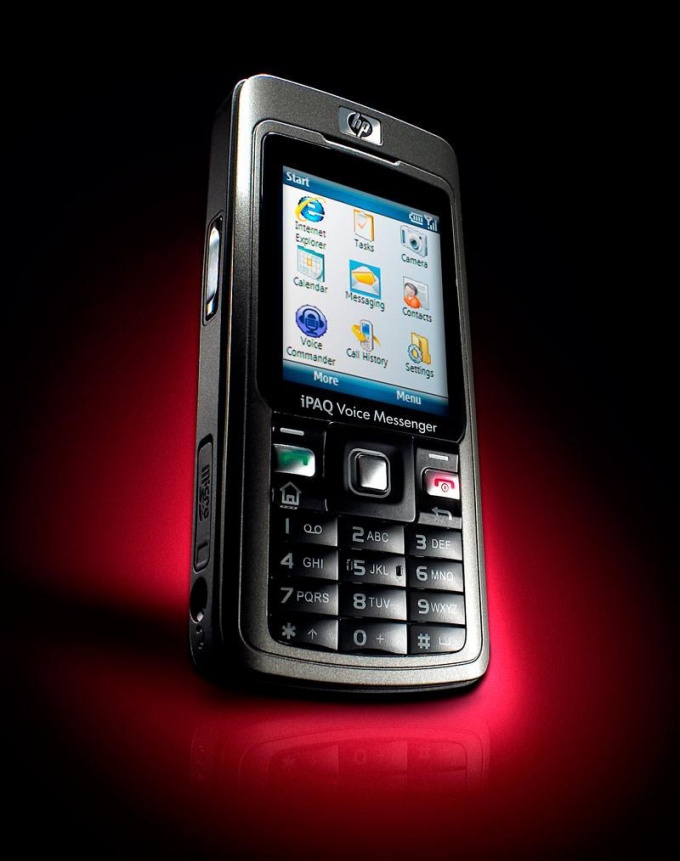Instruction
1
General recommendations to clear the cache of the phone in the first place, considered the requirement to delete the cache used by mobile browsers. To do this, open the main menu of the mobile device and navigate to WAP. Select "Settings" and choose "Clear cachememory". Return to the settings menu and select the command "Delete cookies".
2
In the Opera browser version 4.2 or 5 open menu "Settings" and go to Privacy Settings. Enter the command Delete history and Delete cookies. In Opera mini the procedure is somewhat different: open the main menu of the browser and go to menu "Tools". Open the link "Settings" and then click "Clear cookies".
3
The algorithm of action for your HTC Sensation phone is different from the above. In order to clear the cache of the device, open the main menu and go to "Settings". Select "Memory" and navigate to the group of "Internal storage". Click on the link to "Free more space". Then use the screen to "Clear cache" to select apps to clean memory. Confirm your selection by pressing the "Next"button.
4
Special attention should be clearing the cache of Google Play app and download Manager. Open the main menu of your phone and click "Settings". Click "Applications" and open the link "Manage applications". Go to the All tab and scroll to Google Play. Use the commands "Wipe data" and "Delete cache". Repeat the same procedure with program Manager downloads.
5
Download and install phone dedicated application CacheMate designed for easy cleaning of your phone cache. The procedure can be done in one button push manually or you can schedule to clear the cache.