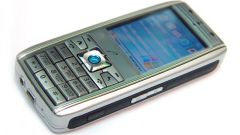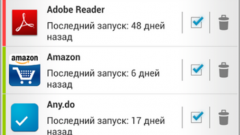Instruction
1
First try to clear the memory of the mobile phone by applying the factory defaults of this device. Turn on the machine and open the main menu. Go to submenu "Settings".
2
Highlight "Restore factory settings" or "Reset phone." Click "Yes". Wait until you see the menu with the warning that this command clears the phone memory and reset all your custom settings. Confirm to start the cleaning procedure of the device.
3
Enter the security code after the appearance of the corresponding field. If you have not changed the value, fill in a line number 12345. Read the user manual to clarify the value of this code.
4
Wait until the automatic reboot of the mobile phone. Check the stability of the device and re-run configure.
5
Use service code reset phone settings, if you for any reason are unable to access its options. This method allows you to reset the device without entering the security code. Dial *#7370# and press "Call".
6
Remember that running this command will erase the phone memory. If you store contacts on the SIM card, in advance, create a backup of the phone book.
7
Before executing this command remove the flash drive and sim card. This will protect these devices from accidental cleaning.
8
In that case, when you want to clear the memory of the mobile phone that is not enabled, use Nokia Phoenix. It is designed to replace the firmware of the mobile device.
9
After the launch of Nokia Phoenix to select the operating mode Dead Mode. Download from official website file firmware. Use the firmware that is installed in the device at the moment.
10
Press Flash, choose downloaded file and wait for the Nokia Phoenix.