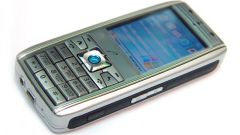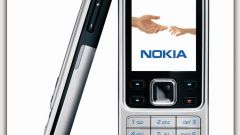Instruction
1
Use specialized codes reset firmware and factory reset. To do this, navigate to nokia.com" >www.nokia.com find the section with the contacts of technical support. Contact them, requesting the codes. To verify your phone will need special IMEI number, which is the identification number of your phone. You can find him by typing *#06# and turning the phone and removing the cover, under the battery next to "IMEI". In case you do not succeed this attempt, proceed to the next step.
2
Clear the memory on the phone manually. Use the ability select multiple files in order to save time which you can spend on deleting files one by one.
3
Synchronize your phone with your computer. For this you need a data cable, the software for synchronization, as well as drivers for your phone model. You can download them by going to www.nokia.com and selecting your model of phone. Install the driver and software after that connect the phone to the computer using the data cable. If the data cable is not included in the delivery set, you can buy it separately in the store cell technology. Make sure that the software "sees" the phone and delete all the files that you want to clean your phone.
4
Use search engines to find sites dedicated to phones,"Nokia", such as allnokia.ru. Download a clean firmware program for updating the firmware and the instructions for performing this operation. Install the software on your computer and connect your phone. Make sure the phone is fully charged, otherwise the outage during the firmware may damage the device. Before the operation, copy the firmware located on the phone and only then proceed.