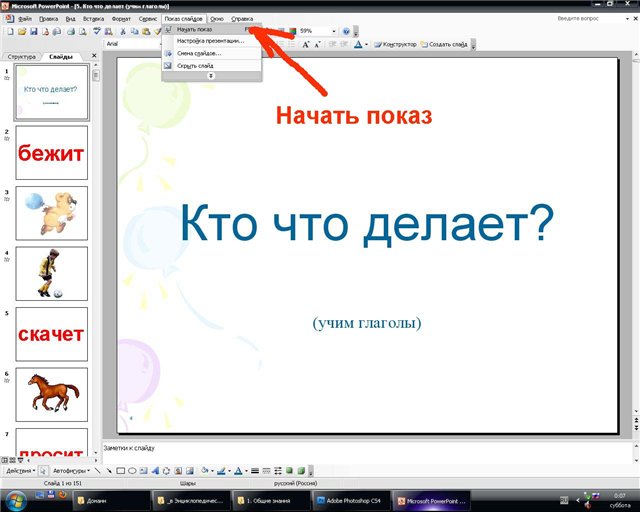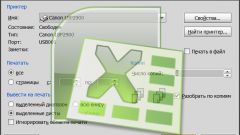Instruction
1
To print a presentationin several ways. Use what suits you. The first way is to print in the PowerPoint. After you have finished creating your presentation, click the main menu "file", then select "print". In the dialog box, you will be asked to make a choice. You can print all slides or just one, that is, only those that are needed.
2
You can also do otherwise. Just click on the keyboard simultaneously press Ctrl and P following the mode of the English language. And you will be displayed the same window as in step 1. Then successive steps, select the desired options and click OK.
3
If you have not managed to print a presentation, try to use the alternative, namely: under the menu items there is a standard bookmark, where you can find the icon "print". With its help you can easily print your entire presentation. You only need one click on the icon.
4
The simplest of all is the last method. You just need to save the document not the form of presentation, in the form of drawings. Then they will need to access and send to print.
Note
If you have used the icon "print", then be careful. Do not click several times on it, as it will print as many copies as you tap. Therefore, it will be enough one click. In addition, this method of printing has one disadvantage: you cannot select the slides you want to print, as this icon will send to print the entire document. If you need to get only certain slides, use another method.