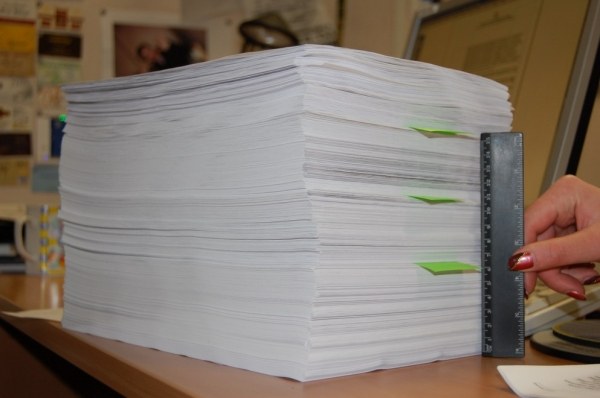You will need
- program 1C;
- printer.
Instruction
1
OSV opportunities are quite broad and allow you to compile the analysis for the required parameters (subkonto). The sheet can be formed at each account separately or shared across the organization. At OSV you can easily determine the correctness of the posting operations prior to the preparation of the final balance. In order to bring the trial balance in the accounting program 1C, you will need to run the program by double-clicking on the icon 1S. Next, follow the instructions, you may have to enter a password or just click OK.
2
Close all pop-UPS in 1C. Whenever you update the configuration automatically appear. They need to close by clicking the x in the upper right corner, as sometimes they interfere with the program to fully upload.
3
Need a team download the report "salt": select the tab "Reports" - > "trial balance account" - in case you need a set for a specific account BU; the tab "Reports" - > "trial balance" - in case you need a common salt for all accounts BU. 1C 8 version tab, this report can also be found on your desktop.
4
You need to configure salt. In the first pop up window the program will prompt you to set the report parameters. The options are: date (period); the account number of BU (in the formation of the OCO account); subkonto (here you can choose the counterparty the right material, or specific agreement, that is, any desired range).
5
After setting all necessary settings, click "OK" or "Generate report". The program displays the form of a salt, according to the specified parameters. The report can be printed.
Note
The total momentum by the total salt should always converge the debit and the credit.
The program generates report on the basis of primary documents and correctness of their registration depends on the data reflected in the OSV.
At WWS you can check the formation of a particular transaction, making the viewing OSV immediately after posting.
The program generates report on the basis of primary documents and correctness of their registration depends on the data reflected in the OSV.
At WWS you can check the formation of a particular transaction, making the viewing OSV immediately after posting.