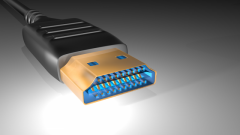You will need
- Additional speakers, adapters, adapters, wires, amplifier, receiver, hi-Fi.
Instruction
1
As a rule, a sound processor the TV handles the sound well enough, spoil the whole picture just the regular TV speakers. But not to change them for others? Bring speakers from your computer. They have a 3.5 mm Jack, headphone icon next to it, but the better sound quality you are unlikely to achieve, if your computer speakers has a built-in amplifier. If additional columns are included in the network 220 volts, the amplifier a hundred percent there, and the sound level can be adjusted on the speakers themselves.

2
Speakers can be connected via a tape recorder or musical center. Music center or VCR connect to the TV to reproduce the sound he knows how much higher budget TV or computer speakers. The connection is done by wire TRS-RCA or RCA-RCA. TRS is a 3.5 mm Jack and RCA – in the common bells. Locate the corresponding jacks on the TV and music centre, and connect them to the corresponding wire.

3
If you have a standalone stereo system, you just lucky enough, the amplifier of this system is specially configured to work with powerful speakers, the sound system will be almost the Acme of perfection. This system contains an Autonomous quality amplifier, built in subwoofer, it puts the sound on the speaker system, depending on how many of them (columns can be from 3 to 7). Similarly, she connects the music center, but may also have an additional SCART – wide connector with two rows of contacts inside. If your TV only has SCART, use the SCART adapter - SCART or RCA - TRS.

4
Top sound quality can serve as composite stereo, you can connect speakers of any capacity. This is a professional amplifier and receiver. It connects any of the following methods, that provides wide opportunities for its application.
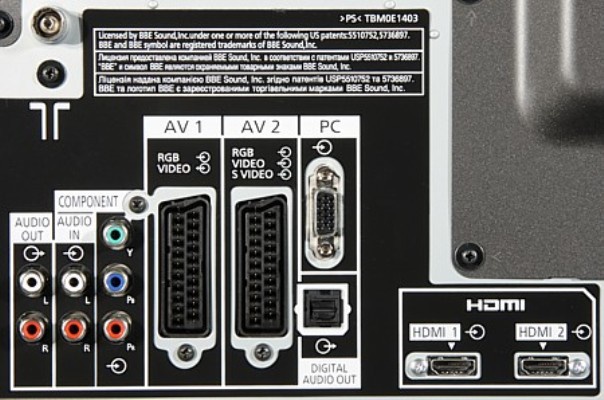
Note
Do not connect too powerful speakers to outputs on the TV without an amplifier, this can burn the sound chip, and then the film will have to watch without sound.
Useful advice
Each connector has its own signature and icon kruglyashek with an arrow means that the out connector of the output channel, and if the arrow inside roundels from the input.