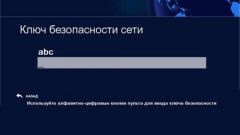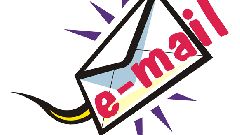Instruction
1
Read carefully the documentation you passed the provider of the contract on connection of the Internet to find out a password on their Wi-Fi. Often in addition to a username and password for a wired connection in the contract or the warranty card on modem or router here are the data for the wireless connection. If a wireless connection is set up specialist company, without your participation, call the tech support provider, giving contract number, ask to give a login and password from Wi-Fi.
2
You can read the Wi-Fi password from the default. Usually this information is specified in the instructions to the router or on the website of the device manufacturer. If you remember the password for the wireless connection fails, you can reset it and install the new one. To do this, go to settings on the modem or the router by typing in the browser's address specified in the instructions from the manufacturer. In the appeared menu navigate to Wi-Fi or "Wireless connection". Set a new password in the appropriate field.
3
If the system asks for the old password before changing to a new, the only way is to perform a full reset, the current settings and return them to default. To do this, find the option "Reset" or Reset the settings on the modem or router. Further, once the procedure is completed you will be prompted to install the new settings both wired and wireless connection to the Internet.
4
To recover the password from your Wi-Fi program Airocrack, which is available for free on the Internet. Start the program, go to "interface Type" and select the model of your network adapter. Run the service start the selection keys and wait for a while, then terminate the program. Then run Airodump service, enter the MAC address filter and the network address of the modem or router. Now move the files created in the previous step, the window Airocrack. This way you will be able to choose any password for Wi-Fi, but if the key is quite complex, the selection process can take a long time.