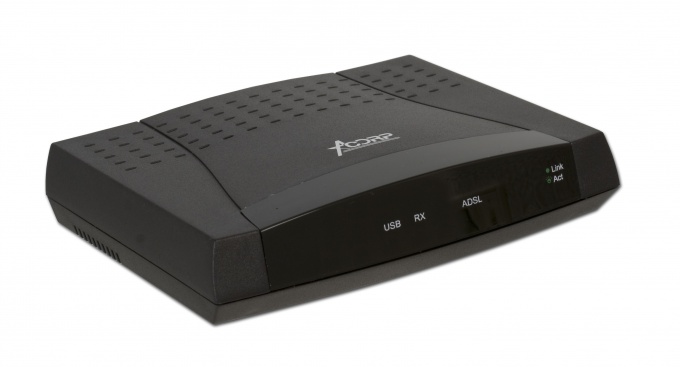You will need
- computer;
- documents from the modem;
- modem.
Instruction
1
Inspect the modem itself. Many manufacturers sticker placed on the equipment model and serial number, but also the username and password by default. Usually they are quite simple — admin – admin, admin – 1234, Admin – 1111, and the like. Typically, such data depend on the service provider. Some providers as a loginand use their company name and some variables.
2
Read the instructions to the modem. On one of the pages (which describes the access settings of the modem via a computer network) is the IP of the modem (usually 192.168.1.1). There look for the username and password. Download the manual to your modem from the manufacturer's website. If you can not find a loginand password, neither on the body nor in the condensed instructions will help you complete manual from the manufacturer.
3
If the password default is not suitable or you are sure that you've changed it (but, of course, forgot the new password option), throw the modem to factory settings. On the device needs to be small tiny button, which returns the firmware to its original state. Use a paper clip. And be prepared that the connection settings will need to be re-entered.
4
If you throw the modem does not work for some strange reason, and the access to the modem is locked, maybe a place is the failure of the chip. Contact the service center of the manufacturer. If you have the guarantee from the modem, take it to the centre where you purchased it. You can also call the technician home to get you all set up. In General we can say that to find the data in the modem is not difficult. Mostly they are written in the documents, as they are the basic tools in creating a new connection to the Internet.