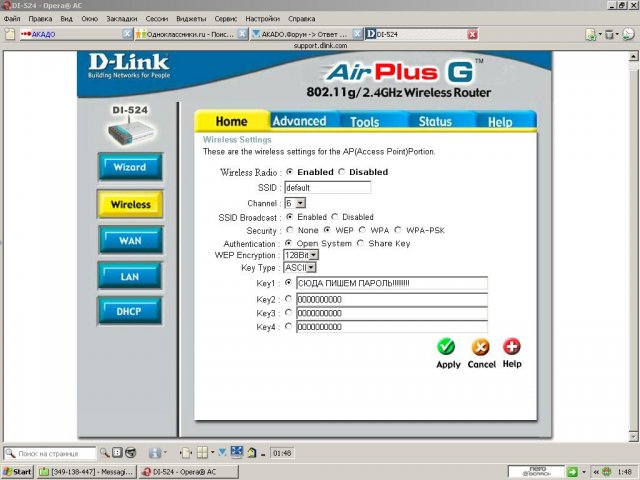You will need
- User manual for the router, CD ROM distribution
Instruction
1
Connected the router to your home network. By default, it exposed the factory settings. Connect the AC power adapter and turn the router into an electrical outlet. Conduct pre installation according to the instructions of the user. Consistently perform all steps and procedures.
2
Installed in the drive computer CD ROM distribution. Run the setup program. Open Internet Explorer and enter in address bar 192.168.1.1 to access the routerhave on your network.
3
Enter in columns login and password are the same word – admin. These are the factory settings menu access the router. Depending on the connection method is Wireless or LAN, choose the appropriate tab.
4
On the Home tab on the right side menu of the routerand select the encryption type. It is best to set the check box for WPA or WPA-PSK, since it's the most modern methods. Then enter the password in the box Key or Password depending on the model of the routerand activate the OK / Apply.
5
To configure the access point will need to select the item "DHCP". The bottom field is displayed for all devices that are connected to the router. Next to each specified IP address. If the device does not work (has no access), then using "control Panel" you can go to its settings and activate it manually.
Note
Do not use too simple keys, but at the same time and too complex. Otherwise, for example, forgetting the password, you'll need to reset the values entered in the router and go back to factory settings.
Useful advice
Depending on model and manufacturer command access the router menu may be different. Specify it in the user manual. In addition, the password may also have only one admin, for the string Login. Leave the Password field blank.